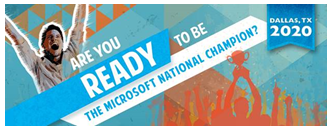BMA - 5th Hour
Please click on the words BMA Syllabus to download the syllabus for this class.
See the link below for details about the Microsoft Office Specialist US Championship!
Certiport Certification Link Below.
Microsoft Word 2016
Student Enrollment Key
61BDB61A-6242-2545-2E62-E35BB5E24E0B
Student Enrollment Key
61BDB61A-6242-2545-2E62-E35BB5E24E0B
Microsoft PowerPoint 2016
Student Enrollment Key
99073949-F1F0-0E81-E3A6-9E65A75C3688
Student Enrollment Key
99073949-F1F0-0E81-E3A6-9E65A75C3688
Week 37: 6/7 - 6/11
Thursday - June 10th
1. Today we continue with Microsoft Access, in chapter 1, .
2. Read, follow along in chapter 1, completing lesson 7 & End of Chapter Activities. (Creating Other Objects )
3. Each lessons "Try-It", Practice & Apply activities are mandatory.
4. Save and e-mail all of the try-its, Practice & Apply projects for these lessons.
**All data files & text can be found on the MOS Access page**
1. Today we continue with Microsoft Access, in chapter 1, .
2. Read, follow along in chapter 1, completing lesson 7 & End of Chapter Activities. (Creating Other Objects )
3. Each lessons "Try-It", Practice & Apply activities are mandatory.
4. Save and e-mail all of the try-its, Practice & Apply projects for these lessons.
**All data files & text can be found on the MOS Access page**
Wednesday - June 9th
1. Today we continue with Microsoft Access, in chapter 1, .
2. Read, follow along in chapter 1, completing lesson 5 & 6. (Importing & Protecting Data / Using Table Templates & Design view)
3. Each lessons "Try-It", Practice & Apply activities are mandatory.
4. Save and e-mail all of the try-its, Practice & Apply projects for these lessons.
**All data files & text can be found on the MOS Access page**
1. Today we continue with Microsoft Access, in chapter 1, .
2. Read, follow along in chapter 1, completing lesson 5 & 6. (Importing & Protecting Data / Using Table Templates & Design view)
3. Each lessons "Try-It", Practice & Apply activities are mandatory.
4. Save and e-mail all of the try-its, Practice & Apply projects for these lessons.
**All data files & text can be found on the MOS Access page**
Tuesday - June 8th
1. Today we continue with Microsoft Access, in chapter 1, .
2. Read, follow along in chapter 1, completing lesson 3 & 4. (Modifying & Adding Data to a Table / Modifying Fields in a Table)
3. Each lessons "Try-It", Practice & Apply activities are mandatory.
4. Save and e-mail all of the try-its, Practice & Apply projects for these lessons.
**All data files & text can be found on the MOS Access page**
1. Today we continue with Microsoft Access, in chapter 1, .
2. Read, follow along in chapter 1, completing lesson 3 & 4. (Modifying & Adding Data to a Table / Modifying Fields in a Table)
3. Each lessons "Try-It", Practice & Apply activities are mandatory.
4. Save and e-mail all of the try-its, Practice & Apply projects for these lessons.
**All data files & text can be found on the MOS Access page**
Monday - June 7th
1. Today we begin with Microsoft Access 2016 in the workbooks with Chapter 1.
2. Read, follow along in chapter 1, completing lesson 1 & 2. (Planning a Database & Creating a Database with Access)
3. Each lessons "Try-It", Practice & Apply activities are mandatory.
4. Save and e-mail all of the try-its, Practice & Apply projects for these lessons. Hand in all of the paper assignments with these lessons.
**All data files & text can be found on the MOS Access page**
1. Today we begin with Microsoft Access 2016 in the workbooks with Chapter 1.
2. Read, follow along in chapter 1, completing lesson 1 & 2. (Planning a Database & Creating a Database with Access)
3. Each lessons "Try-It", Practice & Apply activities are mandatory.
4. Save and e-mail all of the try-its, Practice & Apply projects for these lessons. Hand in all of the paper assignments with these lessons.
**All data files & text can be found on the MOS Access page**
Week 36: 5/31 - 6/4
Wednesday - June 2nd:
Use the video to practice some of the things you will be doing on your certification test. You can use any old data files to follow along.
Use the video to practice some of the things you will be doing on your certification test. You can use any old data files to follow along.
Wednesday - June 2nd:
First finish Bright Lights spreadsheet before moving on.
Next you will be completing two short vacation/trip budgets. One for Canada, adding external data & one for a vacation to Europe. See the two documents below for the instructions. When complete, e-mail me both budgets in 1 e-mail.
First finish Bright Lights spreadsheet before moving on.
Next you will be completing two short vacation/trip budgets. One for Canada, adding external data & one for a vacation to Europe. See the two documents below for the instructions. When complete, e-mail me both budgets in 1 e-mail.
| canada_trip_budget.docx |
| planning_budget_for_a_european_vacation.docx |
Tuesday - June 1st:
Finish your Wee One's daycare project first, before moving on.
See the document below for your next Excel project. You will be creating a travel expense report for Bright Lights Learning. For this project, you create the expenses form, calculate expenses, and prepare the expense report. When complete, save and e-mail to me.
Finish your Wee One's daycare project first, before moving on.
See the document below for your next Excel project. You will be creating a travel expense report for Bright Lights Learning. For this project, you create the expenses form, calculate expenses, and prepare the expense report. When complete, save and e-mail to me.
| travel_expense_report_for_bright_lights.docx |
Week 35: 5/24 - 5/28
Friday - May 28th:
First, finish the budget for camp Orca, if you have not already.
The owner of a day care business has asked you to organize the information about the money that has flowed in from different events and to prepare a spreadsheet. Reference the document below for specific instructions. There are 3 parts to this assignment, so I would suggest reading the entire document before you begin.
When you finish, email me your final spreadsheet.
First, finish the budget for camp Orca, if you have not already.
The owner of a day care business has asked you to organize the information about the money that has flowed in from different events and to prepare a spreadsheet. Reference the document below for specific instructions. There are 3 parts to this assignment, so I would suggest reading the entire document before you begin.
When you finish, email me your final spreadsheet.
| fundraising_at_wee_ones_daycare.docx |
Thursday - May 27th:
Today you will create a budget for Camp Orca. See the attached document below. TAKE YOUR TIME! I would read the entire document over to get a good idea of what you will be creating. When you finish, e-mail me your final budget spreadsheet.
Today you will create a budget for Camp Orca. See the attached document below. TAKE YOUR TIME! I would read the entire document over to get a good idea of what you will be creating. When you finish, e-mail me your final budget spreadsheet.
| projected_budget_for_camp_orca.docx |
Wednesday - May 26th
1. Download the assignment details below. You will create an excel spreadsheet for a class party.
2. Do your research using the internet for pricing information.
3. Make your choices for your party.
4. Create your excel spreadsheet.
5. Create a letter to me explaining your party.
Email me your final spreadsheet and informative letter when complete.
1. Download the assignment details below. You will create an excel spreadsheet for a class party.
2. Do your research using the internet for pricing information.
3. Make your choices for your party.
4. Create your excel spreadsheet.
5. Create a letter to me explaining your party.
Email me your final spreadsheet and informative letter when complete.
|
| ||||
Tuesday - May 25th:
For today, we finish Excel in Chapter 5.
1. Finish through Excel lesson 46 before moving on. Complete the 2 end of chapter 5 activities.
2. Save and e-mail me your PowerPoints for these projects.
**All data files can be found on the MOS Excel page**
For today, we finish Excel in Chapter 5.
1. Finish through Excel lesson 46 before moving on. Complete the 2 end of chapter 5 activities.
2. Save and e-mail me your PowerPoints for these projects.
**All data files can be found on the MOS Excel page**
Monday - May 24th
1. Today we continue with Microsoft Excel, in chapter 5, in the digital workbook.
2. Read, follow along in chapter 5, completing lesson 45 & 46. (Working with 3D Formulas & Working with Data Validations and Macros)
3. Each lessons "Try-It", Practice & Apply activities are mandatory.
4. Save and e-mail all of the try-its, Practice & Apply projects for these lessons.
**All data files & text can be found on the MOS Excel page**
1. Today we continue with Microsoft Excel, in chapter 5, in the digital workbook.
2. Read, follow along in chapter 5, completing lesson 45 & 46. (Working with 3D Formulas & Working with Data Validations and Macros)
3. Each lessons "Try-It", Practice & Apply activities are mandatory.
4. Save and e-mail all of the try-its, Practice & Apply projects for these lessons.
**All data files & text can be found on the MOS Excel page**
Week 34: 5/17 - 5/21
Friday - May 21st
1. Today we continue with Microsoft Excel, in chapter 5, in the digital workbook.
2. Read, follow along in chapter 5, completing lesson 43 & 44. (Using Copy and Paste Specials & Moving and linking Data Between Workbooks)
3. Each lessons "Try-It", Practice & Apply activities are mandatory.
4. Save and e-mail all of the try-its, Practice & Apply projects for these lessons.
**All data files & text can be found on the MOS Excel page**
1. Today we continue with Microsoft Excel, in chapter 5, in the digital workbook.
2. Read, follow along in chapter 5, completing lesson 43 & 44. (Using Copy and Paste Specials & Moving and linking Data Between Workbooks)
3. Each lessons "Try-It", Practice & Apply activities are mandatory.
4. Save and e-mail all of the try-its, Practice & Apply projects for these lessons.
**All data files & text can be found on the MOS Excel page**
Thursday - May 20th
1. Today we continue with Microsoft Excel, in chapter 5, in the digital workbook.
2. Read, follow along in chapter 5, completing lesson 42. (Working with Comments and Modifying Page Setup)
3. Each lessons "Try-It", Practice & Apply activities are mandatory.
4. Save and e-mail all of the try-its, Practice & Apply projects for these lessons.
**All data files & text can be found on the MOS Excel page**
1. Today we continue with Microsoft Excel, in chapter 5, in the digital workbook.
2. Read, follow along in chapter 5, completing lesson 42. (Working with Comments and Modifying Page Setup)
3. Each lessons "Try-It", Practice & Apply activities are mandatory.
4. Save and e-mail all of the try-its, Practice & Apply projects for these lessons.
**All data files & text can be found on the MOS Excel page**
Wednesday - May 19th
1. Today we continue with Microsoft Excel, in chapter 5, in the digital workbook.
2. Read, follow along in chapter 5, completing lesson 40 & 41. (Linking and Embedding Date & Working with Workbooks)
3. Each lessons "Try-It", Practice & Apply activities are mandatory.
4. Save and e-mail all of the try-its, Practice & Apply projects for these lessons.
**All data files & text can be found on the MOS Excel page**
1. Today we continue with Microsoft Excel, in chapter 5, in the digital workbook.
2. Read, follow along in chapter 5, completing lesson 40 & 41. (Linking and Embedding Date & Working with Workbooks)
3. Each lessons "Try-It", Practice & Apply activities are mandatory.
4. Save and e-mail all of the try-its, Practice & Apply projects for these lessons.
**All data files & text can be found on the MOS Excel page**
Tuesday - May 18th:
For today, we finish Excel in Chapter 4.
1. Finish through Excel lesson 39 before moving on. Complete the 2 end of chapter 4 activities.
2. Save and e-mail me your PowerPoints for these projects.
**All data files can be found on the MOS Excel page**
For today, we finish Excel in Chapter 4.
1. Finish through Excel lesson 39 before moving on. Complete the 2 end of chapter 4 activities.
2. Save and e-mail me your PowerPoints for these projects.
**All data files can be found on the MOS Excel page**
Monday - May 17th
1. Today we continue with Microsoft Excel, in chapter 4, in the workbooks.
2. Read, follow along in chapter 4, completing lesson 38 & 39. (Using Lookup function & Working with Pivot Tables and Pivot Charts)
3. Each lessons "Try-It", Practice & Apply activities are mandatory.
4. Save and e-mail all of the try-its, Practice & Apply projects for these lessons.
**All data files & text can be found on the MOS Excel page**
1. Today we continue with Microsoft Excel, in chapter 4, in the workbooks.
2. Read, follow along in chapter 4, completing lesson 38 & 39. (Using Lookup function & Working with Pivot Tables and Pivot Charts)
3. Each lessons "Try-It", Practice & Apply activities are mandatory.
4. Save and e-mail all of the try-its, Practice & Apply projects for these lessons.
**All data files & text can be found on the MOS Excel page**
Week 33: 5/10 - 5/14
Thursday - May 13th
1. Today we continue with Microsoft Excel, in chapter 4, in the workbooks.
2. Read, follow along in chapter 4, completing lesson 36 & 37. (Using Advanced Function to Predict Trends & Using Advanced Functions for Data Analysis)
3. Each lessons "Try-It", Practice & Apply activities are mandatory.
4. Save and e-mail all of the try-its, Practice & Apply projects for these lessons.
**All data files & text can be found on the MOS Excel page**
1. Today we continue with Microsoft Excel, in chapter 4, in the workbooks.
2. Read, follow along in chapter 4, completing lesson 36 & 37. (Using Advanced Function to Predict Trends & Using Advanced Functions for Data Analysis)
3. Each lessons "Try-It", Practice & Apply activities are mandatory.
4. Save and e-mail all of the try-its, Practice & Apply projects for these lessons.
**All data files & text can be found on the MOS Excel page**
Wednesday - May 12th
1. Today we continue with Microsoft Excel, in chapter 4, in the workbooks.
2. Read, follow along in chapter 4, completing lesson 34 & 35. (Using Advanced Sort & Using Advanced Filtering)
3. Each lessons "Try-It", Practice & Apply activities are mandatory.
4. Save and e-mail all of the try-its, Practice & Apply projects for these lessons.
**All data files & text can be found on the MOS Excel page**
1. Today we continue with Microsoft Excel, in chapter 4, in the workbooks.
2. Read, follow along in chapter 4, completing lesson 34 & 35. (Using Advanced Sort & Using Advanced Filtering)
3. Each lessons "Try-It", Practice & Apply activities are mandatory.
4. Save and e-mail all of the try-its, Practice & Apply projects for these lessons.
**All data files & text can be found on the MOS Excel page**
Tuesday - May 11th
1. Today we continue with Microsoft Excel, in chapter 4, in the workbooks.
2. Read, follow along in chapter 4, completing lesson 32 & 33. (Working with Graphics and saving a web page & Working with Web Data)
3. Each lessons "Try-It", Practice & Apply activities are mandatory.
4. Save and e-mail all of the try-its, Practice & Apply projects for these lessons.
**All data files & text can be found on the MOS Excel page**
1. Today we continue with Microsoft Excel, in chapter 4, in the workbooks.
2. Read, follow along in chapter 4, completing lesson 32 & 33. (Working with Graphics and saving a web page & Working with Web Data)
3. Each lessons "Try-It", Practice & Apply activities are mandatory.
4. Save and e-mail all of the try-its, Practice & Apply projects for these lessons.
**All data files & text can be found on the MOS Excel page**
Monday - May 10th
1. Today we continue with Microsoft Excel, starting chapter 4, in the workbooks.
2. Read, follow along in chapter 4, completing lesson 30 & 31. (Working with Hyperlinks & Working with File Formats)
3. Each lessons "Try-It", Practice & Apply activities are mandatory.
4. Save and e-mail all of the try-its, Practice & Apply projects for these lessons.
**All data files & text can be found on the MOS Excel page**
1. Today we continue with Microsoft Excel, starting chapter 4, in the workbooks.
2. Read, follow along in chapter 4, completing lesson 30 & 31. (Working with Hyperlinks & Working with File Formats)
3. Each lessons "Try-It", Practice & Apply activities are mandatory.
4. Save and e-mail all of the try-its, Practice & Apply projects for these lessons.
**All data files & text can be found on the MOS Excel page**
Week 32: 5/3 - 5/7
Thursday - May 6th
1. Today we continue with Microsoft Excel, working through chapter 3, in the workbooks.
2. Read, follow along in chapter 3, completing lesson 29 & the End of Chapter 3 Activities. (Making Special Purpose Charts)
3. Each lessons "Try-It", Practice & Apply activities are mandatory.
4. Save and e-mail all of the try-its, Practice & Apply projects for these lessons and your End of Chapter Activities
**All data files & text can be found on the MOS Excel page**
1. Today we continue with Microsoft Excel, working through chapter 3, in the workbooks.
2. Read, follow along in chapter 3, completing lesson 29 & the End of Chapter 3 Activities. (Making Special Purpose Charts)
3. Each lessons "Try-It", Practice & Apply activities are mandatory.
4. Save and e-mail all of the try-its, Practice & Apply projects for these lessons and your End of Chapter Activities
**All data files & text can be found on the MOS Excel page**
Wednesday - May 5th
1. Today we continue with Microsoft Excel, starting chapter 3, in the workbooks.
2. Read, follow along in chapter 3, completing lesson 27 & 28. (Chart Printing Publishing & Using Charts in Other Files)
3. Each lessons "Try-It", Practice & Apply activities are mandatory.
4. Save and e-mail all of the try-its, Practice & Apply projects for these lessons.
**All data files & text can be found on the MOS Excel page**
1. Today we continue with Microsoft Excel, starting chapter 3, in the workbooks.
2. Read, follow along in chapter 3, completing lesson 27 & 28. (Chart Printing Publishing & Using Charts in Other Files)
3. Each lessons "Try-It", Practice & Apply activities are mandatory.
4. Save and e-mail all of the try-its, Practice & Apply projects for these lessons.
**All data files & text can be found on the MOS Excel page**
Tuesday - May 4th
1. Today we continue with Microsoft Excel, starting chapter 3, in the workbooks.
2. Read, follow along in chapter 3, completing lesson 25 & 26. (Completing Chart Formatting & Comparing and Analyzing Date)
3. Each lessons "Try-It", Practice & Apply activities are mandatory.
4. Save and e-mail all of the try-its, Practice & Apply projects for these lessons.
**All data files & text can be found on the MOS Excel page**
1. Today we continue with Microsoft Excel, starting chapter 3, in the workbooks.
2. Read, follow along in chapter 3, completing lesson 25 & 26. (Completing Chart Formatting & Comparing and Analyzing Date)
3. Each lessons "Try-It", Practice & Apply activities are mandatory.
4. Save and e-mail all of the try-its, Practice & Apply projects for these lessons.
**All data files & text can be found on the MOS Excel page**
Monday - May 3rd
1. Today we continue with Microsoft Excel, starting chapter 3, in the workbooks.
2. Read, follow along in chapter 3, completing lesson 23 & 24. (Enhancing a Pie Chart & Adding Special Elements to a Chart or Sheet)
3. Each lessons "Try-It", Practice & Apply activities are mandatory.
4. Save and e-mail all of the try-its, Practice & Apply projects for these lessons.
**All data files & text can be found on the MOS Excel page**
1. Today we continue with Microsoft Excel, starting chapter 3, in the workbooks.
2. Read, follow along in chapter 3, completing lesson 23 & 24. (Enhancing a Pie Chart & Adding Special Elements to a Chart or Sheet)
3. Each lessons "Try-It", Practice & Apply activities are mandatory.
4. Save and e-mail all of the try-its, Practice & Apply projects for these lessons.
**All data files & text can be found on the MOS Excel page**
Friday - April 30th
1. Today we continue with Microsoft Excel, starting chapter 3, in the workbooks.
2. Read, follow along in chapter 3, completing lesson 21 & 22. (Building Basic Charts & Showing Percentages with a Pie Chart)
3. Each lessons "Try-It", Practice & Apply activities are mandatory.
4. Save and e-mail all of the try-its, Practice & Apply projects for these lessons.
**All data files & text can be found on the MOS Excel page**
1. Today we continue with Microsoft Excel, starting chapter 3, in the workbooks.
2. Read, follow along in chapter 3, completing lesson 21 & 22. (Building Basic Charts & Showing Percentages with a Pie Chart)
3. Each lessons "Try-It", Practice & Apply activities are mandatory.
4. Save and e-mail all of the try-its, Practice & Apply projects for these lessons.
**All data files & text can be found on the MOS Excel page**
Wednesday - April 28th
1. Finish in the workbooks with chapter 2 before moving on to our first Excel project.
2. See the document instructions & rubric below. I would read it multiple time before beginning your research.
1. Finish in the workbooks with chapter 2 before moving on to our first Excel project.
2. See the document instructions & rubric below. I would read it multiple time before beginning your research.
| 2019collegespreadsheetproject.doc |
Week 31: 4/26 - 4/30
Monday - April 27th
1. Today we continue with Microsoft Excel, working through chapter 2, in the workbooks.
2. Read, follow along in chapter 2, completing lesson 20 & the End of Chapter Activities. (Modifying Print Options)
3. Each lessons "Try-It", Practice & Apply activities are mandatory.
4. Save and e-mail all of the try-its, Practice & Apply projects for these lessons and your End of Chapter Activities
**All data files & text can be found on the MOS Excel page**
1. Today we continue with Microsoft Excel, working through chapter 2, in the workbooks.
2. Read, follow along in chapter 2, completing lesson 20 & the End of Chapter Activities. (Modifying Print Options)
3. Each lessons "Try-It", Practice & Apply activities are mandatory.
4. Save and e-mail all of the try-its, Practice & Apply projects for these lessons and your End of Chapter Activities
**All data files & text can be found on the MOS Excel page**
Week 30: 4/19 - 4/23
Friday - April 23rd
1. Today we continue with Microsoft Excel, working through chapter 2, in the workbooks.
2. Read, follow along in chapter 2, completing lesson 18 & 19. (Rotating Cell Entries and Resolving Errors & Managing Worksheets)
3. Each lessons "Try-It", Practice & Apply activities are mandatory.
4. Save and e-mail all of the try-its, Practice & Apply projects for these lessons.
**All data files & text can be found on the MOS Excel page**
1. Today we continue with Microsoft Excel, working through chapter 2, in the workbooks.
2. Read, follow along in chapter 2, completing lesson 18 & 19. (Rotating Cell Entries and Resolving Errors & Managing Worksheets)
3. Each lessons "Try-It", Practice & Apply activities are mandatory.
4. Save and e-mail all of the try-its, Practice & Apply projects for these lessons.
**All data files & text can be found on the MOS Excel page**
Thursday - April 22nd
1. Today we continue with Microsoft Excel, working through chapter 2, in the workbooks.
2. Read, follow along in chapter 2, completing lesson 16 & 17. (Freezing Labels and Using Panes & Using Conditional Formatting and Find and Replace)
3. Each lessons "Try-It", Practice & Apply activities are mandatory.
4. Save and e-mail all of the try-its, Practice & Apply projects for these lessons.
**All data files & text can be found on the MOS Excel page**
1. Today we continue with Microsoft Excel, working through chapter 2, in the workbooks.
2. Read, follow along in chapter 2, completing lesson 16 & 17. (Freezing Labels and Using Panes & Using Conditional Formatting and Find and Replace)
3. Each lessons "Try-It", Practice & Apply activities are mandatory.
4. Save and e-mail all of the try-its, Practice & Apply projects for these lessons.
**All data files & text can be found on the MOS Excel page**
Wednesday - April 21st
1. Today we continue with Microsoft Excel, working through chapter 2, in the workbooks.
2. Read, follow along in chapter 2, completing lesson 15. (Working with Text Functions)
3. Each lessons "Try-It", Practice & Apply activities are mandatory.
4. Save and e-mail all of the try-its, Practice & Apply projects for these lessons.
**All data files & text can be found on the MOS Excel page**
1. Today we continue with Microsoft Excel, working through chapter 2, in the workbooks.
2. Read, follow along in chapter 2, completing lesson 15. (Working with Text Functions)
3. Each lessons "Try-It", Practice & Apply activities are mandatory.
4. Save and e-mail all of the try-its, Practice & Apply projects for these lessons.
**All data files & text can be found on the MOS Excel page**
Tuesday - April 20th
1. Today we continue with Microsoft Excel, working through chapter 2, in the workbooks.
2. Read, follow along in chapter 2, completing lesson 13 & 14. (Working with the NOW Function and Named Ranges and Using Excel Tables & Working with IF Functions)
3. Each lessons "Try-It", Practice & Apply activities are mandatory.
4. Save and e-mail all of the try-its, Practice & Apply projects for these lessons.
**All data files & text can be found on the MOS Excel page**
1. Today we continue with Microsoft Excel, working through chapter 2, in the workbooks.
2. Read, follow along in chapter 2, completing lesson 13 & 14. (Working with the NOW Function and Named Ranges and Using Excel Tables & Working with IF Functions)
3. Each lessons "Try-It", Practice & Apply activities are mandatory.
4. Save and e-mail all of the try-its, Practice & Apply projects for these lessons.
**All data files & text can be found on the MOS Excel page**
Monday - April 19th
1. Today we continue with Microsoft Excel, working through chapter 2, in the workbooks.
2. Read, follow along in chapter 2, completing lesson 11 & 12. (Getting Started with Function & Using Excel Tables)
3. Each lessons "Try-It", Practice & Apply activities are mandatory.
4. Save and e-mail all of the try-its, Practice & Apply projects for these lessons.
**All data files & text can be found on the MOS Excel page**
1. Today we continue with Microsoft Excel, working through chapter 2, in the workbooks.
2. Read, follow along in chapter 2, completing lesson 11 & 12. (Getting Started with Function & Using Excel Tables)
3. Each lessons "Try-It", Practice & Apply activities are mandatory.
4. Save and e-mail all of the try-its, Practice & Apply projects for these lessons.
**All data files & text can be found on the MOS Excel page**
Week 29: 4/12 - 4/16
Thursday - April 15th:
For today, we finish Excel in Chapter 1.
1. Finish through Excel lesson 10 before moving on. Complete the 2 end of chapter 1 activities.
2. Save and e-mail me your PowerPoints for these projects.
**All data files can be found on the MOS Excel page**
For today, we finish Excel in Chapter 1.
1. Finish through Excel lesson 10 before moving on. Complete the 2 end of chapter 1 activities.
2. Save and e-mail me your PowerPoints for these projects.
**All data files can be found on the MOS Excel page**
Wednesday - April 14th
1. Today we continue Microsoft Excel, working through chapter 1, in the workbooks.
2. Read, follow along in chapter 1, completing lesson 9 & 10. (Techniques for Moving Data & Sheet, Display, and Print Operations)
3. Each lessons "Try-It", Practice & Apply activities are mandatory.
4. Save and e-mail all of the try-its, Practice & Apply projects for these lessons.
**All data files & text can be found on the MOS Excel page**
1. Today we continue Microsoft Excel, working through chapter 1, in the workbooks.
2. Read, follow along in chapter 1, completing lesson 9 & 10. (Techniques for Moving Data & Sheet, Display, and Print Operations)
3. Each lessons "Try-It", Practice & Apply activities are mandatory.
4. Save and e-mail all of the try-its, Practice & Apply projects for these lessons.
**All data files & text can be found on the MOS Excel page**
Monday - April 12th
1. Today we continue Microsoft Excel, working through chapter 1, in the workbooks.
2. Read, follow along in chapter 1, completing lesson 7 & 8. (Creating Formulas & Copying and Pasting)
3. Each lessons "Try-It", Practice & Apply activities are mandatory.
4. Save and e-mail all of the try-its, Practice & Apply projects for these lessons.
**All data files & text can be found on the MOS Excel page**
1. Today we continue Microsoft Excel, working through chapter 1, in the workbooks.
2. Read, follow along in chapter 1, completing lesson 7 & 8. (Creating Formulas & Copying and Pasting)
3. Each lessons "Try-It", Practice & Apply activities are mandatory.
4. Save and e-mail all of the try-its, Practice & Apply projects for these lessons.
**All data files & text can be found on the MOS Excel page**
Week 28: 3/29 - 4/2
Thursday - April 1st
1. Today we continue Microsoft Excel, working through chapter 1, in the workbooks.
2. Read, follow along in chapter 1, completing lesson 5 & 6. (Cell Entries and Formatting & Working with Ranges)
3. Each lessons "Try-It", Practice & Apply activities are mandatory.
4. Save and e-mail all of the try-its, Practice & Apply projects for these lessons.
**All data files & text can be found on the MOS Excel page**
1. Today we continue Microsoft Excel, working through chapter 1, in the workbooks.
2. Read, follow along in chapter 1, completing lesson 5 & 6. (Cell Entries and Formatting & Working with Ranges)
3. Each lessons "Try-It", Practice & Apply activities are mandatory.
4. Save and e-mail all of the try-its, Practice & Apply projects for these lessons.
**All data files & text can be found on the MOS Excel page**
Wednesday - March 31st
1. Today we continue Microsoft Excel, working through chapter 1, in the workbooks.
2. Read, follow along in chapter 1, completing lesson 3 & 4. (Adding Worksheet Contents & Worksheet Formatting)
3. Each lessons "Try-It", Practice & Apply activities are mandatory.
4. Save and e-mail all of the try-its, Practice & Apply projects for these lessons.
**All data files & text can be found on the MOS Excel page**
1. Today we continue Microsoft Excel, working through chapter 1, in the workbooks.
2. Read, follow along in chapter 1, completing lesson 3 & 4. (Adding Worksheet Contents & Worksheet Formatting)
3. Each lessons "Try-It", Practice & Apply activities are mandatory.
4. Save and e-mail all of the try-its, Practice & Apply projects for these lessons.
**All data files & text can be found on the MOS Excel page**
Thursday - March 30th
1. Today we start Microsoft Excel, working through chapter 1, in the workbooks.
2. Read, follow along in chapter 1, completing lesson 1 & 2. (Touring Excel & Worksheets & Workbook Basics)
3. Each lessons "Try-It", Practice & Apply activities are mandatory.
4. Save and e-mail all of the try-its, Practice & Apply projects for these lessons.
**All data files & text can be found on the MOS Excel page**
1. Today we start Microsoft Excel, working through chapter 1, in the workbooks.
2. Read, follow along in chapter 1, completing lesson 1 & 2. (Touring Excel & Worksheets & Workbook Basics)
3. Each lessons "Try-It", Practice & Apply activities are mandatory.
4. Save and e-mail all of the try-its, Practice & Apply projects for these lessons.
**All data files & text can be found on the MOS Excel page**
Week 27: 3/22 - 3/26
Thursday - March 25th:
For today, watch the two videos below, while having your PowerPoint open. Try to follow along as he reviews 7 projects similar to the projects on your certification test. Testing is this Friday. Take your time going through this so you have a good idea what to expect for the certification test!
For today, watch the two videos below, while having your PowerPoint open. Try to follow along as he reviews 7 projects similar to the projects on your certification test. Testing is this Friday. Take your time going through this so you have a good idea what to expect for the certification test!
|
Part One
|
Part Two
|
Tuesday - March 23rd:
For today, we finish PowerPoint in Chapter 4.
1. Finish lesson 31 before moving on. Complete the 2 end of chapter 4 activities.
2. Save and e-mail me your PowerPoints for these projects.
**All data files can be found on the MOS PowerPoint page**
For today, we finish PowerPoint in Chapter 4.
1. Finish lesson 31 before moving on. Complete the 2 end of chapter 4 activities.
2. Save and e-mail me your PowerPoints for these projects.
**All data files can be found on the MOS PowerPoint page**
Monday - March 22nd:
For today, continue PowerPoint in Chapter 4.
1. Read, follow along in chapter 4, completing lesson 31. (Inspecting and Protecting a Presentation)
2. Each lessons "Try-It", Practice & Apply activities are mandatory.
3. Save and e-mail all of the Practice & Apply projects for this lesson.
**All data files can be found on the MOS PowerPoint page**
For today, continue PowerPoint in Chapter 4.
1. Read, follow along in chapter 4, completing lesson 31. (Inspecting and Protecting a Presentation)
2. Each lessons "Try-It", Practice & Apply activities are mandatory.
3. Save and e-mail all of the Practice & Apply projects for this lesson.
**All data files can be found on the MOS PowerPoint page**
Week 26: 3/15 - 3/19
Thursday - March 18th
Remote Day
1. Log into MSI PowerPoint and complete chapter 5. This will mainly be review.
2. Chapter 5 is due Friday, March 19th.
Email me with any issues.
Remote Day
1. Log into MSI PowerPoint and complete chapter 5. This will mainly be review.
2. Chapter 5 is due Friday, March 19th.
Email me with any issues.
Tuesday - March 16th
Remote Day
1. Log into MSI PowerPoint and complete chapter 4. This will mainly be review.
2. Chapter 4 is due Thursday, March 18th.
Email me with any issues.
Remote Day
1. Log into MSI PowerPoint and complete chapter 4. This will mainly be review.
2. Chapter 4 is due Thursday, March 18th.
Email me with any issues.
Week 25: 3/8 - 3/12
Wednesday - March 10th - 12th:
Remote Assignment.
1. Complete chapter 3, in MSi PowerPoint. "Working with Graphics".
2. This is good review, and is due Friday March 12th.
Remote Assignment.
1. Complete chapter 3, in MSi PowerPoint. "Working with Graphics".
2. This is good review, and is due Friday March 12th.
Week 24: 3/1 - 3/5
Friday - March 5th:
For today, we continue PowerPoint in Chapter 4.
1. Read, follow along in chapter 4, completing lessons 29 & 30. (Setting Up and Running a Slide Show & Reviewing a Presentation)
2. Each lessons "Try-It", Practice & Apply activities are mandatory.
3. Save and e-mail all of the Practice & Apply projects for these lessons.
**All data files can be found on the MOS PowerPoint page**
For today, we continue PowerPoint in Chapter 4.
1. Read, follow along in chapter 4, completing lessons 29 & 30. (Setting Up and Running a Slide Show & Reviewing a Presentation)
2. Each lessons "Try-It", Practice & Apply activities are mandatory.
3. Save and e-mail all of the Practice & Apply projects for these lessons.
**All data files can be found on the MOS PowerPoint page**
Thursday - March 4th:
For today, continue PowerPoint in Chapter 4.
1. Read, follow along in chapter 4, completing lesson 28. (Organizing and Rehearsing a Slide Show)
2. Each lessons "Try-It", Practice & Apply activities are mandatory.
3. Save and e-mail all of the Practice & Apply projects for this lesson.
**All data files can be found on the MOS PowerPoint page**
For today, continue PowerPoint in Chapter 4.
1. Read, follow along in chapter 4, completing lesson 28. (Organizing and Rehearsing a Slide Show)
2. Each lessons "Try-It", Practice & Apply activities are mandatory.
3. Save and e-mail all of the Practice & Apply projects for this lesson.
**All data files can be found on the MOS PowerPoint page**
Wednesday - March 3rd:
For today, continue PowerPoint in Chapter 4.
1. Read, follow along in chapter 4, completing lesson 27. (Working With Links, Action Buttons, & External Content)
2. Each lessons "Try-It", Practice & Apply activities are mandatory.
3. Save and e-mail all of the Practice & Apply projects for this lesson.
**All data files can be found on the MOS PowerPoint page**
For today, continue PowerPoint in Chapter 4.
1. Read, follow along in chapter 4, completing lesson 27. (Working With Links, Action Buttons, & External Content)
2. Each lessons "Try-It", Practice & Apply activities are mandatory.
3. Save and e-mail all of the Practice & Apply projects for this lesson.
**All data files can be found on the MOS PowerPoint page**
Tuesday - March 2nd:
For today, we start PowerPoint in Chapter 4.
1. Read, follow along in chapter 4, completing lessons 25 & 26. (Working With Masters & Working With Themes and Templates)
2. Each lessons "Try-It", Practice & Apply activities are mandatory.
3. Save and e-mail all of the Practice & Apply projects for these lessons.
**All data files can be found on the MOS PowerPoint page**
For today, we start PowerPoint in Chapter 4.
1. Read, follow along in chapter 4, completing lessons 25 & 26. (Working With Masters & Working With Themes and Templates)
2. Each lessons "Try-It", Practice & Apply activities are mandatory.
3. Save and e-mail all of the Practice & Apply projects for these lessons.
**All data files can be found on the MOS PowerPoint page**
Week 23: 2/22 - 2/26

Tuesday - February 23rd:
Today we begin our end of Chapter 3 Project. This project is about your Dream Vacation. See the document and rubric below. Read it in it's entirety, and review the vacation rules before beginning your PowerPoint.
Take your time and have some fun. This should be a professional PowerPoint presentation. This will require some substantial research, so use your time wisely. E-mail me your PowerPoint when completed.
Today we begin our end of Chapter 3 Project. This project is about your Dream Vacation. See the document and rubric below. Read it in it's entirety, and review the vacation rules before beginning your PowerPoint.
Take your time and have some fun. This should be a professional PowerPoint presentation. This will require some substantial research, so use your time wisely. E-mail me your PowerPoint when completed.
|
| ||||
Monday - February 22nd:
For today, we finish PowerPoint in Chapter 3.
1. Finish through lesson 23 before moving on. We are skipping lesson 24.
2. Complete the two End-of-Chapter Activities, page 1030.
3. Save and e-mail both activities.
**All data files can be found on the MOS PowerPoint page**
For today, we finish PowerPoint in Chapter 3.
1. Finish through lesson 23 before moving on. We are skipping lesson 24.
2. Complete the two End-of-Chapter Activities, page 1030.
3. Save and e-mail both activities.
**All data files can be found on the MOS PowerPoint page**
Week 22: 2/15 - 2/19
Friday - February 19th:
For today, we continue PowerPoint in Chapter 3.
1. Read, follow along in chapter 2, completing lessons 22 & 23. (Working With Tables & Working With Charts)
2. Each lessons "Try-It", Practice & Apply activities are mandatory.
3. Save and e-mail all of the Practice & Apply projects for these lessons.
**All data files can be found on the MOS PowerPoint page**
For today, we continue PowerPoint in Chapter 3.
1. Read, follow along in chapter 2, completing lessons 22 & 23. (Working With Tables & Working With Charts)
2. Each lessons "Try-It", Practice & Apply activities are mandatory.
3. Save and e-mail all of the Practice & Apply projects for these lessons.
**All data files can be found on the MOS PowerPoint page**
Thursday - February 18th:
For today, we continue PowerPoint in Chapter 3.
1. Read, follow along in chapter 2, completing lessons 20 & 21. (Animating Slide Objects & Creating Multimedia Presentations)
2. Each lessons "Try-It", Practice & Apply activities are mandatory.
3. Save and e-mail all of the Practice & Apply projects for these lessons.
**All data files can be found on the MOS PowerPoint page**
For today, we continue PowerPoint in Chapter 3.
1. Read, follow along in chapter 2, completing lessons 20 & 21. (Animating Slide Objects & Creating Multimedia Presentations)
2. Each lessons "Try-It", Practice & Apply activities are mandatory.
3. Save and e-mail all of the Practice & Apply projects for these lessons.
**All data files can be found on the MOS PowerPoint page**
Wednesday - February 17th:
For today, we start PowerPoint in Chapter 3.
1. Read, follow along in chapter 2, completing lessons 18 & 19. (Modifying a Theme & Modifying a Background)
2. Each lessons "Try-It", Practice & Apply activities are mandatory.
3. Save and e-mail all of the Practice & Apply projects for these lessons.
**All data files can be found on the MOS PowerPoint page**
For today, we start PowerPoint in Chapter 3.
1. Read, follow along in chapter 2, completing lessons 18 & 19. (Modifying a Theme & Modifying a Background)
2. Each lessons "Try-It", Practice & Apply activities are mandatory.
3. Save and e-mail all of the Practice & Apply projects for these lessons.
**All data files can be found on the MOS PowerPoint page**
Week 20: 2/1 - 2/5
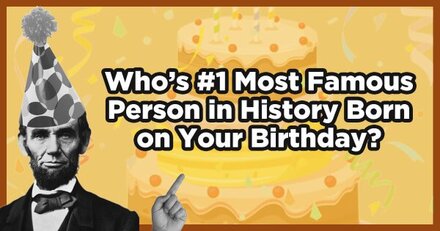
Friday - February 5th
Today we begin our end of Chapter 2 Project. The project is all about you, and the day you were born. See the document below, read it in it's entirety before beginning your PowerPoint.
Take your time and have some fun. This should be a professional PowerPoint presentation. This will require some substantial research, so use your time wisely. E-mail me your PowerPoint when completed.
Today we begin our end of Chapter 2 Project. The project is all about you, and the day you were born. See the document below, read it in it's entirety before beginning your PowerPoint.
Take your time and have some fun. This should be a professional PowerPoint presentation. This will require some substantial research, so use your time wisely. E-mail me your PowerPoint when completed.
| day_born_assignment_sheet.doc |
Wednesday - February 3rd:
For today, we continue PowerPoint in Chapter 2.
1. Read, follow along in chapter 2, completing lesson 17 & the two End of Chapter Activities. (Creating a Photo Album)
2. Each lessons "Try-It", Practice & Apply activities are mandatory.
3. Save and e-mail all of the Practice & Apply projects for these lesson and the two end of chapter activities.
**All data files can be found on the MOS PowerPoint page**
For today, we continue PowerPoint in Chapter 2.
1. Read, follow along in chapter 2, completing lesson 17 & the two End of Chapter Activities. (Creating a Photo Album)
2. Each lessons "Try-It", Practice & Apply activities are mandatory.
3. Save and e-mail all of the Practice & Apply projects for these lesson and the two end of chapter activities.
**All data files can be found on the MOS PowerPoint page**
Tuesday - February 2nd:
For today, we continue PowerPoint in Chapter 2.
1. Read, follow along in chapter 2, completing lessons 15 & 16. (Creating WordArt &Creating SmartArt Diagrams)
2. Each lessons "Try-It", Practice & Apply activities are mandatory.
3. Save and e-mail all of the Practice & Apply projects for these lessons.
**All data files can be found on the MOS PowerPoint page**
For today, we continue PowerPoint in Chapter 2.
1. Read, follow along in chapter 2, completing lessons 15 & 16. (Creating WordArt &Creating SmartArt Diagrams)
2. Each lessons "Try-It", Practice & Apply activities are mandatory.
3. Save and e-mail all of the Practice & Apply projects for these lessons.
**All data files can be found on the MOS PowerPoint page**
Monday - February 1st:
For today, we continue PowerPoint Chapter 2.
1. Finish lesson 13 first, before moving on.
2. Read, follow along in chapter 2, completing lessons 14 (Positioning & Grouping Shapes)
3. Each lessons "Try-It", Practice & Apply activities are mandatory.
4. Save and e-mail all of the Practice & Apply projects for these lessons.
**All data files can be found on the MOS PowerPoint page**
For today, we continue PowerPoint Chapter 2.
1. Finish lesson 13 first, before moving on.
2. Read, follow along in chapter 2, completing lessons 14 (Positioning & Grouping Shapes)
3. Each lessons "Try-It", Practice & Apply activities are mandatory.
4. Save and e-mail all of the Practice & Apply projects for these lessons.
**All data files can be found on the MOS PowerPoint page**
Week 19: 1/25 - 1/29
Friday - January 29th:
For today, we continue PowerPoint in starting Chapter 2.
1. Read, follow along in chapter 2, completing lessons 12 & 13. (Inserting Symbols and Text Boxes & Drawing and Formatting Shapes)
2. Each lessons "Try-It", Practice & Apply activities are mandatory.
3. Save and e-mail all of the Practice & Apply projects for these lessons.
**All data files can be found on the MOS PowerPoint page**
For today, we continue PowerPoint in starting Chapter 2.
1. Read, follow along in chapter 2, completing lessons 12 & 13. (Inserting Symbols and Text Boxes & Drawing and Formatting Shapes)
2. Each lessons "Try-It", Practice & Apply activities are mandatory.
3. Save and e-mail all of the Practice & Apply projects for these lessons.
**All data files can be found on the MOS PowerPoint page**
Thursday - January 28th:
For today, we continue PowerPoint in starting Chapter 2.
1. Read, follow along in chapter 2, completing lessons 10 & 11. (Working with Lists & Inserting Online Pictures)
2. Each lessons "Try-It", Practice & Apply activities are mandatory.
3. Save and e-mail all of the Practice & Apply projects for these lessons.
**All data files can be found on the MOS PowerPoint page**
For today, we continue PowerPoint in starting Chapter 2.
1. Read, follow along in chapter 2, completing lessons 10 & 11. (Working with Lists & Inserting Online Pictures)
2. Each lessons "Try-It", Practice & Apply activities are mandatory.
3. Save and e-mail all of the Practice & Apply projects for these lessons.
**All data files can be found on the MOS PowerPoint page**
Monday - January 25th
Only do if you are done through chapter 1. If you are, see the document below, read it, and start your PowerPoint. E-mail me your final Country PowerPoint when completed.
Only do if you are done through chapter 1. If you are, see the document below, read it, and start your PowerPoint. E-mail me your final Country PowerPoint when completed.
| countries_project.docx |
Week 18: 1/18 - 1/22
Friday - January 22nd:
For today, we finish PowerPoint in Chapter 1.
1. Finish through lesson 9 before moving on.
2. Complete the two End-of-Chapter Activities, page 921.
3. Save and e-mail both activities.
**All data files can be found on the MOS PowerPoint page**
For today, we finish PowerPoint in Chapter 1.
1. Finish through lesson 9 before moving on.
2. Complete the two End-of-Chapter Activities, page 921.
3. Save and e-mail both activities.
**All data files can be found on the MOS PowerPoint page**
Wednesday - January 20th:
For today, we continue PowerPoint in Chapter 1.
1. Read, follow along in chapter 1, completing lessons 8 & 9. (Arranging Slides / Adding Slide Transitions)
2. Each lessons "Try-It", Practice & Apply activities are mandatory.
3. Save and e-mail all of the Practice & Apply projects for these lessons.
**All data files can be found on the MOS PowerPoint page**
For today, we continue PowerPoint in Chapter 1.
1. Read, follow along in chapter 1, completing lessons 8 & 9. (Arranging Slides / Adding Slide Transitions)
2. Each lessons "Try-It", Practice & Apply activities are mandatory.
3. Save and e-mail all of the Practice & Apply projects for these lessons.
**All data files can be found on the MOS PowerPoint page**
Tuesday - January 19th:
For today, we continue PowerPoint in Chapter 1.
1. Read, follow along in chapter 1, completing lessons 6 & 7. (Aligning Text / Displaying the Presentation Outline)
2. Each lessons "Try-It", Practice & Apply activities are mandatory.
3. Save and e-mail all of the Practice & Apply projects for these lessons.
**All data files can be found on the MOS PowerPoint page**
For today, we continue PowerPoint in Chapter 1.
1. Read, follow along in chapter 1, completing lessons 6 & 7. (Aligning Text / Displaying the Presentation Outline)
2. Each lessons "Try-It", Practice & Apply activities are mandatory.
3. Save and e-mail all of the Practice & Apply projects for these lessons.
**All data files can be found on the MOS PowerPoint page**
Week 17: 1/11 - 1/15
Friday - January 15th:
For today, we continue PowerPoint in Chapter 1.
1. Read, follow along in chapter 1, completing lessons 4 & 5. (Inserting & Formatting Pictures / Formatting Text)
2. Each lessons "Try-It", Practice & Apply activities are mandatory.
3. Save and e-mail all of the Practice & Apply projects for these lessons.
**All data files can be found on the MOS PowerPoint page**
For today, we continue PowerPoint in Chapter 1.
1. Read, follow along in chapter 1, completing lessons 4 & 5. (Inserting & Formatting Pictures / Formatting Text)
2. Each lessons "Try-It", Practice & Apply activities are mandatory.
3. Save and e-mail all of the Practice & Apply projects for these lessons.
**All data files can be found on the MOS PowerPoint page**
Thursday - January 14th:
For today, we continue PowerPoint in Chapter 1.
1. Read, follow along in chapter 1, completing lesson 3. (Working with Headers, Footers, and Notes)
2. Each lessons "Try-It", Practice & Apply activities are mandatory.
3. Save and e-mail all of the Practice & Apply projects for these lessons.
**All data files can be found on the MOS PowerPoint page**
For today, we continue PowerPoint in Chapter 1.
1. Read, follow along in chapter 1, completing lesson 3. (Working with Headers, Footers, and Notes)
2. Each lessons "Try-It", Practice & Apply activities are mandatory.
3. Save and e-mail all of the Practice & Apply projects for these lessons.
**All data files can be found on the MOS PowerPoint page**
Tuesday - January 12th:
For today, we start PowerPoint in Chapter 1.
1. Read, follow along in chapter 1, completing lessons 1 & 2. (Getting Started with PowerPoint / Working with Slides)
2. Each lessons "Try-It", Practice & Apply activities are mandatory.
3. Save and e-mail all of the Practice & Apply projects for these lessons.
**All data files can be found on the MOS PowerPoint page**
For today, we start PowerPoint in Chapter 1.
1. Read, follow along in chapter 1, completing lessons 1 & 2. (Getting Started with PowerPoint / Working with Slides)
2. Each lessons "Try-It", Practice & Apply activities are mandatory.
3. Save and e-mail all of the Practice & Apply projects for these lessons.
**All data files can be found on the MOS PowerPoint page**
Second Semester
Monday - January 11th:
For today: (you will need headphones)
1. Download the video below. He will take you through the process of the test, and help with completing specific tasks that you might see during the test.
2. Use any prior data Word files, watch and follow along.
3. Stop the video, and use old files to practice each task he covers.
4. Take your time. We test Tuesday & Wednesday!
For today: (you will need headphones)
1. Download the video below. He will take you through the process of the test, and help with completing specific tasks that you might see during the test.
2. Use any prior data Word files, watch and follow along.
3. Stop the video, and use old files to practice each task he covers.
4. Take your time. We test Tuesday & Wednesday!
Week 16: 1/4 - 1/8
Monday - January 4th
Your assignment will be graded on how accurately you reproduce the original. You should be sure to match spacing between lines, style (boldface, italics, etc.), indentation, and reasonably close point size and margins. You should replace the obvious header fields with your own name and section and in the footer have Word insert the current date and time.
I am not asking you to find the specific fonts that were used; but again, to find something reasonably similar and to use a minimum of three different fonts.
One other thing that you do NOT have to copy precisely is the way in which words are broken at the end of a line (known as "word wrap") as this will in part reflect the fonts you select. Although the words in your copy of the paragraphs must be the same as in the original, there may be more or fewer words on each line. Note, however, that your output should ABSOLUTELY fit on one page!
Note that you MUST spell check the document, but you may assume that all proper names are spelled correctly! When done, e-mail me your final document.
Your assignment will be graded on how accurately you reproduce the original. You should be sure to match spacing between lines, style (boldface, italics, etc.), indentation, and reasonably close point size and margins. You should replace the obvious header fields with your own name and section and in the footer have Word insert the current date and time.
I am not asking you to find the specific fonts that were used; but again, to find something reasonably similar and to use a minimum of three different fonts.
One other thing that you do NOT have to copy precisely is the way in which words are broken at the end of a line (known as "word wrap") as this will in part reflect the fonts you select. Although the words in your copy of the paragraphs must be the same as in the original, there may be more or fewer words on each line. Note, however, that your output should ABSOLUTELY fit on one page!
Note that you MUST spell check the document, but you may assume that all proper names are spelled correctly! When done, e-mail me your final document.
Week 15: 12/14 - 12/18
Tuesday - December 15th - Remote Learning Day
Today we continue in Microsoft PowerPoint in MSi.
Chapter 2 covers: Creating a Slide Presentation
1. For class today: Log into your MSi account. (the link is above) Complete chapter 2 in Microsoft PowerPoint.
2. You need to make sure your Microsoft Word chapters are completed before moving on to PowerPoint.
3. If you do nothing you will not be considered present for the day. Progress equals attendance.
4. E-mail with any issues or questions.
Today we continue in Microsoft PowerPoint in MSi.
Chapter 2 covers: Creating a Slide Presentation
1. For class today: Log into your MSi account. (the link is above) Complete chapter 2 in Microsoft PowerPoint.
2. You need to make sure your Microsoft Word chapters are completed before moving on to PowerPoint.
3. If you do nothing you will not be considered present for the day. Progress equals attendance.
4. E-mail with any issues or questions.
Week 14: 12/7 - 12/11
Tuesday - December 8th - Remote Learning Day
Today we start Microsoft PowerPoint in MSi. You will need the enrollment key above.
Login, and click the little blue arrow on the right side of the screen, to use your enrollment key.
Chapter 1 covers: The PowerPoint Interface
1. For class today: Log into your MSi account. (the link is above) Complete chapter 1 in Microsoft Powerpoint.
2. You need to make sure your Microsoft Word chapters are completed before moving on to PowerPoint.
3. If you do nothing you will not be considered present for the day. Progress equals attendance.
4. E-mail with any issues or questions.
Today we start Microsoft PowerPoint in MSi. You will need the enrollment key above.
Login, and click the little blue arrow on the right side of the screen, to use your enrollment key.
Chapter 1 covers: The PowerPoint Interface
1. For class today: Log into your MSi account. (the link is above) Complete chapter 1 in Microsoft Powerpoint.
2. You need to make sure your Microsoft Word chapters are completed before moving on to PowerPoint.
3. If you do nothing you will not be considered present for the day. Progress equals attendance.
4. E-mail with any issues or questions.
Week 13: 11/30 - 12/4
Thursday - December 3rd - Remote Learning Day
Before we transition into Microsoft PowerPoint, I want you to learn what not to do in a professional PowerPoint presentation.
Create and share a Google document or just email me the following:
1. Download and watch the video below. You will want to take notes.
2. List each of the things he says not to do in a PowerPoint presentation.
3. For each item you list, tell me why he says not to do those things.
4. Lastly, tell me what you thought was the funniest part of this video. It's laced with humor :)
Before we transition into Microsoft PowerPoint, I want you to learn what not to do in a professional PowerPoint presentation.
Create and share a Google document or just email me the following:
1. Download and watch the video below. You will want to take notes.
2. List each of the things he says not to do in a PowerPoint presentation.
3. For each item you list, tell me why he says not to do those things.
4. Lastly, tell me what you thought was the funniest part of this video. It's laced with humor :)
Week 12: 11/23 - 11/27
Tuesday - November 24th - Remote Learning Day
1. For class today: Log into your MSi account. (the link is above) Complete chapter 6 in Microsoft Word.
2. You need to make sure your chapters 1 - 5 are completed before moving on to chapter 6.
3. If you do nothing you will not be considered present for the day. Progress equals attendance.
4. E-mail with any issues or questions.
1. For class today: Log into your MSi account. (the link is above) Complete chapter 6 in Microsoft Word.
2. You need to make sure your chapters 1 - 5 are completed before moving on to chapter 6.
3. If you do nothing you will not be considered present for the day. Progress equals attendance.
4. E-mail with any issues or questions.
Week 11: 11/16 - 11/20
Thursday - November 19th - Remote Learning Day
1. For class today: Log into your MSi account. (the link is above) Complete chapter 5 in Microsoft Word.
2. You need to make sure your chapters 1, 2 , 3 & 4 are completed before moving on to chapter 5.
3. If you do nothing you will not be considered present for the day. Progress equals attendance.
4. E-mail with any issues or questions.
1. For class today: Log into your MSi account. (the link is above) Complete chapter 5 in Microsoft Word.
2. You need to make sure your chapters 1, 2 , 3 & 4 are completed before moving on to chapter 5.
3. If you do nothing you will not be considered present for the day. Progress equals attendance.
4. E-mail with any issues or questions.
Monday - November 16th - Remote Learning Day
We will have a Google Meet today at 12:40 pm, to discuss next steps.
This meeting is mandatory. Meeting links will be sent to you through Google Calendar.
Looking forward to seeing everyone!
We will have a Google Meet today at 12:40 pm, to discuss next steps.
This meeting is mandatory. Meeting links will be sent to you through Google Calendar.
Looking forward to seeing everyone!
Week 10: 11/9 - 11/13
Thursday - November 12th - Remote Learning Day
1. For class today: Log into your MSi account. (the link is above) Complete Chapter 4.
2. This is due on or before Monday, November 17th.
3. You need to make sure your chapters 1, 2 & 3 are completed before moving on to chapter 4.
4. Please e-mail me in the morning so I can take attendance. If you do nothing, you will get a zero for the day.
5. I'll be in my classroom all day, e-mail with any issues or questions.
1. For class today: Log into your MSi account. (the link is above) Complete Chapter 4.
2. This is due on or before Monday, November 17th.
3. You need to make sure your chapters 1, 2 & 3 are completed before moving on to chapter 4.
4. Please e-mail me in the morning so I can take attendance. If you do nothing, you will get a zero for the day.
5. I'll be in my classroom all day, e-mail with any issues or questions.
Wednesday - November 11th - Remote Learning Day
1. For class today: Log into your MSi account. (the link is above) Complete Chapter 3.
2. This is due on or before Monday, November 16th.
3. You need to make sure your chapter 1 & 2 are completed before moving on to chapter 3.
4. Please e-mail me in the morning so I can take attendance. If you do nothing, you will get a zero for the day.
5. I'll be in my classroom all day, e-mail with any issues or questions.
1. For class today: Log into your MSi account. (the link is above) Complete Chapter 3.
2. This is due on or before Monday, November 16th.
3. You need to make sure your chapter 1 & 2 are completed before moving on to chapter 3.
4. Please e-mail me in the morning so I can take attendance. If you do nothing, you will get a zero for the day.
5. I'll be in my classroom all day, e-mail with any issues or questions.
Monday - November 9th - Remote Learning Day
So we all knew that this was a possibility.
1. For class today: Log into your MSi account. The link is above.
2. Pick up where you left off from our practice virtual day and complete through chapter two in Microsoft Word.
3. This is for a real grade, so do your best. Please e-mail me in the morning so I can take attendance. If you do nothing, you will get a zero for the day.
4. I'll be in my classroom all day, e-mail with any issues or questions.
So we all knew that this was a possibility.
1. For class today: Log into your MSi account. The link is above.
2. Pick up where you left off from our practice virtual day and complete through chapter two in Microsoft Word.
3. This is for a real grade, so do your best. Please e-mail me in the morning so I can take attendance. If you do nothing, you will get a zero for the day.
4. I'll be in my classroom all day, e-mail with any issues or questions.
Week 9: 11/2 - 11/6
Friday - November 6th:
For today, we continue Chapter 3 (Creating Letters & Labels with Mail Merge)
1. Read, follow along in chapter 3, completing lessons 26. (starting on page 324)
2. Each lessons "Try-It", Practice & Apply activities are mandatory.
3. Save and e-mail all of the Practice & Apply projects for these lessons.
**All data files can be found on the MOS Word page**
For today, we continue Chapter 3 (Creating Letters & Labels with Mail Merge)
1. Read, follow along in chapter 3, completing lessons 26. (starting on page 324)
2. Each lessons "Try-It", Practice & Apply activities are mandatory.
3. Save and e-mail all of the Practice & Apply projects for these lessons.
**All data files can be found on the MOS Word page**
Wednesday - November 4th:
For today, we continue Chapter 3 (Using Format Painter, Highlights, Symbols & Quick Parts)
1. Read, follow along in chapter 3, completing lesson 25. (starting on page 316)
2. Each lessons "Try-It", Practice & Apply activities are mandatory.
3. Save and e-mail all of the Practice & Apply projects for these lessons.
**All data files can be found on the MOS Word page**
4. When your done with lesson 25, see the link below for your Word 2016 skills text. E-mail me a screen shot of your score. You may open up Word and use it while you take this test.
For today, we continue Chapter 3 (Using Format Painter, Highlights, Symbols & Quick Parts)
1. Read, follow along in chapter 3, completing lesson 25. (starting on page 316)
2. Each lessons "Try-It", Practice & Apply activities are mandatory.
3. Save and e-mail all of the Practice & Apply projects for these lessons.
**All data files can be found on the MOS Word page**
4. When your done with lesson 25, see the link below for your Word 2016 skills text. E-mail me a screen shot of your score. You may open up Word and use it while you take this test.
Tuesday - November 3rd:
For today, we continue Chapter 3 (Working with Newsletter Columns & Enhancing Paragraphs)
1. Read, follow along in chapter 3, completing lessons 23 & 24. (starting on page 302)
2. Each lessons "Try-It", Practice & Apply activities are mandatory.
3. Save and e-mail all of the Practice & Apply projects for these lessons.
**All data files can be found on the MOS Word page**
For today, we continue Chapter 3 (Working with Newsletter Columns & Enhancing Paragraphs)
1. Read, follow along in chapter 3, completing lessons 23 & 24. (starting on page 302)
2. Each lessons "Try-It", Practice & Apply activities are mandatory.
3. Save and e-mail all of the Practice & Apply projects for these lessons.
**All data files can be found on the MOS Word page**
Week 8: 10/26 - 10/30
Friday - October 30th:
For today, we continue in Chapter 3 (Managing Sources and Controlling Text Flow)
1. Read, follow along in chapter 3, completing lesson 22 (starting on page 290)
2. Each lessons "Try-It", Practice & Apply activities are mandatory.
3. Save and e-mail all of the Practice & Apply projects for these lessons.
**All data files can be found on the MOS Word page**
For today, we continue in Chapter 3 (Managing Sources and Controlling Text Flow)
1. Read, follow along in chapter 3, completing lesson 22 (starting on page 290)
2. Each lessons "Try-It", Practice & Apply activities are mandatory.
3. Save and e-mail all of the Practice & Apply projects for these lessons.
**All data files can be found on the MOS Word page**
Thursday - October 29th:
For today, we start Chapter 3 (Changing Case & Managing Documents / Formatting a One-Page Report)
Finish your menu before moving on.
1. Read, follow along in chapter 3, completing lessons 20 & 21. (starting on page 272)
2. Each lessons "Try-It", Practice & Apply activities are mandatory.
3. Save and e-mail all of the Practice & Apply projects for these lessons.
**All data files can be found on the MOS Word page**
For today, we start Chapter 3 (Changing Case & Managing Documents / Formatting a One-Page Report)
Finish your menu before moving on.
1. Read, follow along in chapter 3, completing lessons 20 & 21. (starting on page 272)
2. Each lessons "Try-It", Practice & Apply activities are mandatory.
3. Save and e-mail all of the Practice & Apply projects for these lessons.
**All data files can be found on the MOS Word page**
Week 7: 10/19 - 10/23
Wednesday - October 21st:
For today:
1. First, finish through lesson 19 before moving on.
2. Do the two end of chapter 2 activities. Starting on page 264.
3. Save and e-mail all of the End of Chapter Activities documents when completed.
***All files can be found on the MOS Word page. *****
For today:
1. First, finish through lesson 19 before moving on.
2. Do the two end of chapter 2 activities. Starting on page 264.
3. Save and e-mail all of the End of Chapter Activities documents when completed.
***All files can be found on the MOS Word page. *****
Tuesday - October 20th:
For today we continue in Chapter 2 (Working with Templates & Different File Types)
1. Read, follow along in chapter 2, completing lessons 19. (starting on page 252)
2. Each lessons "Try-It", Practice & Apply activities are mandatory.
3. Save and e-mail all of the Practice & Apply projects for these lessons.
**All data files can be found on the MOS Word page**
For today we continue in Chapter 2 (Working with Templates & Different File Types)
1. Read, follow along in chapter 2, completing lessons 19. (starting on page 252)
2. Each lessons "Try-It", Practice & Apply activities are mandatory.
3. Save and e-mail all of the Practice & Apply projects for these lessons.
**All data files can be found on the MOS Word page**
Week 6: 10/12 - 10/16
Thursday - October 15th:
For today, we continue in Chapter 2 (Performing Calculations in a Table, Improving a Document with Find and Replace & AutoCorrect)
1. Read, follow along in chapter 2, completing lessons 17 & 18. (starting on page 234)
2. Each lessons "Try-It", Practice & Apply activities are mandatory.
3. Save and e-mail all of the Practice & Apply projects for these lessons.
**All data files can be found on the MOS Word page**
For today, we continue in Chapter 2 (Performing Calculations in a Table, Improving a Document with Find and Replace & AutoCorrect)
1. Read, follow along in chapter 2, completing lessons 17 & 18. (starting on page 234)
2. Each lessons "Try-It", Practice & Apply activities are mandatory.
3. Save and e-mail all of the Practice & Apply projects for these lessons.
**All data files can be found on the MOS Word page**
Tuesday - October 13th:
For today, we continue in Chapter 2 (Aligning Tables & Drawing a Table)
1. Read, follow along in chapter 2, completing lessons 15 & 16. (starting on page 218)
2. Each lessons "Try-It", Practice & Apply activities are mandatory.
3. Save and e-mail all of the Practice & Apply projects for these lessons.
**All data files can be found on the MOS Word page**
For today, we continue in Chapter 2 (Aligning Tables & Drawing a Table)
1. Read, follow along in chapter 2, completing lessons 15 & 16. (starting on page 218)
2. Each lessons "Try-It", Practice & Apply activities are mandatory.
3. Save and e-mail all of the Practice & Apply projects for these lessons.
**All data files can be found on the MOS Word page**
Week 5: 10/5 - 10/9
Friday - October 9th (Remote Learning Assignment)
Four high school students across the U.S. compete in Certiport’s Microsoft Office Specialist (MOS) World Championship — known as the international games of Microsoft Office. Balancing lives as teenagers, students, and competitors, these kids face rising pressure to bring home the gold.
1. Watch the documentary below. You will want to take notes.
2. In a Word document, describe each of the four students in this video. (if you don't have Microsoft at home, just use a google doc) What are their names, where are they from, what issues are they facing in life, which test are they going to take, ect...Tell me all about them.
3. List and describe a minimum of 10 things you did not know about the MOS Championships before watching this.
4. Finally, e-mail me your word document, including your initial notes.
I have already been to this competition my first year as a teacher and this video is spot on. Our student took 3rd place in the nation in MOS Excel and it was an incredible experience. I'd love to go back and bring more of my students! This is truly an experience of a lifetime.
Four high school students across the U.S. compete in Certiport’s Microsoft Office Specialist (MOS) World Championship — known as the international games of Microsoft Office. Balancing lives as teenagers, students, and competitors, these kids face rising pressure to bring home the gold.
1. Watch the documentary below. You will want to take notes.
2. In a Word document, describe each of the four students in this video. (if you don't have Microsoft at home, just use a google doc) What are their names, where are they from, what issues are they facing in life, which test are they going to take, ect...Tell me all about them.
3. List and describe a minimum of 10 things you did not know about the MOS Championships before watching this.
4. Finally, e-mail me your word document, including your initial notes.
I have already been to this competition my first year as a teacher and this video is spot on. Our student took 3rd place in the nation in MOS Excel and it was an incredible experience. I'd love to go back and bring more of my students! This is truly an experience of a lifetime.
Wednesday - October 7th:
For today, we continue in Chapter 2 (Copying a Selection & Inserting a Table)
1. Read, follow along in chapter 2, completing lessons 13 & 14. (starting on page 203)
2. Each lessons "Try-It", Practice & Apply activities are mandatory.
3. Save and e-mail all of the Practice & Apply projects for these lessons.
**All data files can be found on the MOS Word page**
For today, we continue in Chapter 2 (Copying a Selection & Inserting a Table)
1. Read, follow along in chapter 2, completing lessons 13 & 14. (starting on page 203)
2. Each lessons "Try-It", Practice & Apply activities are mandatory.
3. Save and e-mail all of the Practice & Apply projects for these lessons.
**All data files can be found on the MOS Word page**
Tuesday - October 6th:
Today we start Chapter 2, Editing Documents and Working with Tables.
For today: (Checking Grammar & Spelling / Moving a Selection)
1. Read, follow along in chapter 2, completing lessons 11 & 12. (starting on page 187)
2. Each lessons "Try-It", Practice & Apply activities are mandatory.
3. Save and e-mail all of the Practice & Apply projects for these lessons.
**All data files can be found on the MOS Word page**
Today we start Chapter 2, Editing Documents and Working with Tables.
For today: (Checking Grammar & Spelling / Moving a Selection)
1. Read, follow along in chapter 2, completing lessons 11 & 12. (starting on page 187)
2. Each lessons "Try-It", Practice & Apply activities are mandatory.
3. Save and e-mail all of the Practice & Apply projects for these lessons.
**All data files can be found on the MOS Word page**
Monday - October 5th:
1. Today we will take a break from the workbooks, and learn about Bill Gates. See the document below, and answer the questions as we learn about this man. He created Microsoft BTW. Print and turn in at the end of the video.
1. Today we will take a break from the workbooks, and learn about Bill Gates. See the document below, and answer the questions as we learn about this man. He created Microsoft BTW. Print and turn in at the end of the video.
| 10220bill_gates_4.docx |
Week 4: 9/28 - 10/2
Thursday - October 1st:
For today:
1. First, finish through lesson 10 before moving on.
2. Do the two end of chapter 1 activities. Pages 179-183.
3. Save and e-mail all of the End of Chapter Activities documents when completed.
***All files can be found on the MOS Word page. *****
For today:
1. First, finish through lesson 10 before moving on.
2. Do the two end of chapter 1 activities. Pages 179-183.
3. Save and e-mail all of the End of Chapter Activities documents when completed.
***All files can be found on the MOS Word page. *****
Tuesday - September 29th:
Today, we continue in MOS Word 2016.
For today: (Working with SmartArt Graphics, Text Effects & Page Borders)
1. Read, follow along in chapter 1, completing lesson 10. (starting on page 171)
***Something to think about...if you want to go to Orlando, do everything in each lesson!!!
2. The "Try-it"s, Practice & Apply projects at the end of each lesson are mandatory.
3. Save and e-mail all of the Try-it, and Practice & Apply projects for these lessons once completed.
**All data files can be found on the MOS Word page.**
Today, we continue in MOS Word 2016.
For today: (Working with SmartArt Graphics, Text Effects & Page Borders)
1. Read, follow along in chapter 1, completing lesson 10. (starting on page 171)
***Something to think about...if you want to go to Orlando, do everything in each lesson!!!
2. The "Try-it"s, Practice & Apply projects at the end of each lesson are mandatory.
3. Save and e-mail all of the Try-it, and Practice & Apply projects for these lessons once completed.
**All data files can be found on the MOS Word page.**
Week 3: 9/21 - 9/25
Thursday - September 24th:
Today, we continue in MOS Word 2016.
For today: (Inserting Pictures,text,shapes / Formatting Graphics Objects)
1. Read, follow along in chapter 1, completing lesson 8 & 9. (starting on page 148)
***Something to think about...if you want to go to Orlando, do everything in each lesson!!!
2. The "Try-it"s, Practice & Apply projects at the end of each lesson are mandatory.
3. Save and e-mail all of the Try-it, and Practice & Apply projects for these lessons once completed.
**All data files can be found on the MOS Word page.**
Today, we continue in MOS Word 2016.
For today: (Inserting Pictures,text,shapes / Formatting Graphics Objects)
1. Read, follow along in chapter 1, completing lesson 8 & 9. (starting on page 148)
***Something to think about...if you want to go to Orlando, do everything in each lesson!!!
2. The "Try-it"s, Practice & Apply projects at the end of each lesson are mandatory.
3. Save and e-mail all of the Try-it, and Practice & Apply projects for these lessons once completed.
**All data files can be found on the MOS Word page.**
Tuesday - September 22th:
Today, we continue in MOS Word 2016.
For today: (Formatting Text and Sorting Lists)
1. Read, follow along in chapter 1, completing lesson 6 & 7. (starting on page 132)
***Something to think about...if you want to go to Orlando, do everything in each lesson!!!
2. The "Try-it"s, Practice & Apply projects at the end of each lesson are mandatory.
3. Save and e-mail all of the Try-it, and Practice & Apply projects for these lessons once completed.
**All data files can be found on the MOS Word page.**
Today, we continue in MOS Word 2016.
For today: (Formatting Text and Sorting Lists)
1. Read, follow along in chapter 1, completing lesson 6 & 7. (starting on page 132)
***Something to think about...if you want to go to Orlando, do everything in each lesson!!!
2. The "Try-it"s, Practice & Apply projects at the end of each lesson are mandatory.
3. Save and e-mail all of the Try-it, and Practice & Apply projects for these lessons once completed.
**All data files can be found on the MOS Word page.**
Week 2: 9/14 - 9/18
Friday - September 18th:
Today, we continue in MOS Word 2016.
For today: (Creating Letters and Envelopes)
1. Read, follow along in chapter 1, completing lesson 5. (starting on page 117)
***Something to think about...if you want to go to Orlando, do everything in each lesson!!!
2. The "Try-it"s, Practice & Apply projects at the end of each lesson are mandatory.
3. Save and e-mail all of the Try-it, and Practice & Apply projects for these lessons once completed.
**All data files can be found on the MOS Word page.**
Today, we continue in MOS Word 2016.
For today: (Creating Letters and Envelopes)
1. Read, follow along in chapter 1, completing lesson 5. (starting on page 117)
***Something to think about...if you want to go to Orlando, do everything in each lesson!!!
2. The "Try-it"s, Practice & Apply projects at the end of each lesson are mandatory.
3. Save and e-mail all of the Try-it, and Practice & Apply projects for these lessons once completed.
**All data files can be found on the MOS Word page.**
Tuesday - September 15th:
Today, we begin MOS Word 2016.
For today: (Creating a Word doc with Headers & Footers/Formatting documents/Editing & Correcting/ Alignment & Spacing.)
1. Read, follow along in chapter 1, completing lessons 1-4. (starting on page 78)
***Something to think about...if you want to go to Orlando, do everything in each lesson!!!
2. The "Try-it"s, Practice & Apply projects at the end of each lesson are mandatory.
3. Save and e-mail all of the Try-it, and Practice & Apply projects for these lessons once completed.
**All data files can be found on the MOS Word page.**
Today, we begin MOS Word 2016.
For today: (Creating a Word doc with Headers & Footers/Formatting documents/Editing & Correcting/ Alignment & Spacing.)
1. Read, follow along in chapter 1, completing lessons 1-4. (starting on page 78)
***Something to think about...if you want to go to Orlando, do everything in each lesson!!!
2. The "Try-it"s, Practice & Apply projects at the end of each lesson are mandatory.
3. Save and e-mail all of the Try-it, and Practice & Apply projects for these lessons once completed.
**All data files can be found on the MOS Word page.**
Monday - September 9th
Today we begin learning Microsoft Word. In order to get a good start on the tools available in Word, we will be doing a couple of scavenger hunts to get familiar with some basic items used in Word.
1. Download both scavenger hunt documents below.
2. Complete each of the scavenger hunts.
3. Print, staple and turn in. *Remember to include your name and class hour at the top of each document.
Today we begin learning Microsoft Word. In order to get a good start on the tools available in Word, we will be doing a couple of scavenger hunts to get familiar with some basic items used in Word.
1. Download both scavenger hunt documents below.
2. Complete each of the scavenger hunts.
3. Print, staple and turn in. *Remember to include your name and class hour at the top of each document.
|
| ||||
Week 1: 9/7 - 9/11
Thursday - September 10th
1. Make sure your safety training assignment is done.
2. When finished, create a Microsoft Word document and complete some research about the MOS software suite.
1. Make sure your safety training assignment is done.
2. When finished, create a Microsoft Word document and complete some research about the MOS software suite.
- Compare and Contrast the 4 MOS applications we will be using in class.
- Word 2016, Excel 2016, PowerPoint 2016, & Access 2016.
- Describe the uses and capabilities of each of the 4 programs listed above.
- Include an alternate software for each program. Explain which program you would recommend, the MOS or the alternate?
- Complete the assignment in MLA format.
- Paper must be 2-3 pages.