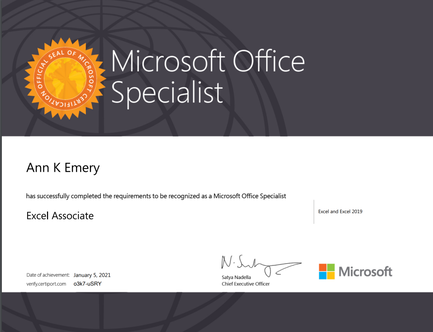BMA - 5th Hour
Please click on the words BMA Syllabus to download the syllabus for this class.
Week 38: 6/3- 6/7
Monday - June 3rd
Bucket List Assignment: Last Assignment of the Year!
1. Download the movie questions and answer the questions as we watch the movie.
2. When the movie is complete and you've answered all of the questions, move on to the presentation.
3. Complete the bucket list project using the file below. Be sure to follow all of the assignment expectations..
4. Email me the answers to your movie questions and your presentation once it is complete. (hint: be sure to include some of the special skills that you've learned in PowerPoint during the year)
Bucket List Assignment: Last Assignment of the Year!
1. Download the movie questions and answer the questions as we watch the movie.
2. When the movie is complete and you've answered all of the questions, move on to the presentation.
3. Complete the bucket list project using the file below. Be sure to follow all of the assignment expectations..
4. Email me the answers to your movie questions and your presentation once it is complete. (hint: be sure to include some of the special skills that you've learned in PowerPoint during the year)
|
| ||||
Week 37: 5/27- 5/31
Friday - May 31th
1. Today we continue with Microsoft Access, in chapter 2, .
2. Read, follow along in chapter 2, completing the two End-of-Chapter Activities.
3. Save and e-mail all projects for these activities.
**All data files & text can be found on the MOS Access Page**
1. Today we continue with Microsoft Access, in chapter 2, .
2. Read, follow along in chapter 2, completing the two End-of-Chapter Activities.
3. Save and e-mail all projects for these activities.
**All data files & text can be found on the MOS Access Page**
Thursday - May 30th
1. Today we continue with Microsoft Access, in chapter 2, .
2. Read, follow along in chapter 2, completing lesson 15 & 16 . (Using Calculated Fields & Summarizing Data in Queries)
3. Each lessons "Try-It", Practice & Apply activities are mandatory.
4. Save and e-mail all of the try-its, Practice & Apply projects for these lessons.
**All data files & text can be found on the MOS Access Page**
1. Today we continue with Microsoft Access, in chapter 2, .
2. Read, follow along in chapter 2, completing lesson 15 & 16 . (Using Calculated Fields & Summarizing Data in Queries)
3. Each lessons "Try-It", Practice & Apply activities are mandatory.
4. Save and e-mail all of the try-its, Practice & Apply projects for these lessons.
**All data files & text can be found on the MOS Access Page**
Wednesday - May 29th
1. Today we continue with Microsoft Access, in chapter 2, .
2. Read, follow along in chapter 2, completing lesson 13 & 14 . (Using Criteria in a Query & Using Comparison Operators)
3. Each lessons "Try-It", Practice & Apply activities are mandatory.
4. Save and e-mail all of the try-its, Practice & Apply projects for these lessons.
**All data files & text can be found on the MOS Access Page**
1. Today we continue with Microsoft Access, in chapter 2, .
2. Read, follow along in chapter 2, completing lesson 13 & 14 . (Using Criteria in a Query & Using Comparison Operators)
3. Each lessons "Try-It", Practice & Apply activities are mandatory.
4. Save and e-mail all of the try-its, Practice & Apply projects for these lessons.
**All data files & text can be found on the MOS Access Page**
Week 36: 5/20- 5/24
Tuesday - May 28th
1. Today we continue with Microsoft Access, in chapter 2, .
2. Read, follow along in chapter 2, completing lesson 11 & 12 . (Creating a Query in Design View & Creating a Multi-Table Query)
3. Each lessons "Try-It", Practice & Apply activities are mandatory.
4. Save and e-mail all of the try-its, Practice & Apply projects for these lessons.
**All data files & text can be found on the MOS Access page**
1. Today we continue with Microsoft Access, in chapter 2, .
2. Read, follow along in chapter 2, completing lesson 11 & 12 . (Creating a Query in Design View & Creating a Multi-Table Query)
3. Each lessons "Try-It", Practice & Apply activities are mandatory.
4. Save and e-mail all of the try-its, Practice & Apply projects for these lessons.
**All data files & text can be found on the MOS Access page**
Week 36: 5/20- 5/24
Thursday - May 23rd
1. Today we continue with Microsoft Access, in chapter 2, .
2. Read, follow along in chapter 2, completing lesson 9 & 10 . (Finding, Replacing, and Sorting Data & Filtering Data)
3. Each lessons "Try-It", Practice & Apply activities are mandatory.
4. Save and e-mail all of the try-its, Practice & Apply projects for these lessons.
**All data files & text can be found on the MOS Access page**
1. Today we continue with Microsoft Access, in chapter 2, .
2. Read, follow along in chapter 2, completing lesson 9 & 10 . (Finding, Replacing, and Sorting Data & Filtering Data)
3. Each lessons "Try-It", Practice & Apply activities are mandatory.
4. Save and e-mail all of the try-its, Practice & Apply projects for these lessons.
**All data files & text can be found on the MOS Access page**
Wednesday - May 22th
1. Today we continue with Microsoft Access, in chapter 2, .
2. Read, follow along in chapter 2, completing lesson 8 . (Managing Relationships Between Tables)
3. Each lessons "Try-It", Practice & Apply activities are mandatory.
4. Save and e-mail all of the try-its, Practice & Apply projects for these lessons.
**All data files & text can be found on the MOS Access page**
1. Today we continue with Microsoft Access, in chapter 2, .
2. Read, follow along in chapter 2, completing lesson 8 . (Managing Relationships Between Tables)
3. Each lessons "Try-It", Practice & Apply activities are mandatory.
4. Save and e-mail all of the try-its, Practice & Apply projects for these lessons.
**All data files & text can be found on the MOS Access page**
Monday - May 20th
1. Today we continue with Microsoft Access, in chapter 1, .
2. Read, follow along in chapter 1, completing the two End of Chapter 1 Activities
3. Save and e-mail all solution files for these activities.
**All data files & text can be found on the MOS Access page**
1. Today we continue with Microsoft Access, in chapter 1, .
2. Read, follow along in chapter 1, completing the two End of Chapter 1 Activities
3. Save and e-mail all solution files for these activities.
**All data files & text can be found on the MOS Access page**
Week 35: 5/13- 5/17
Friday - May 17th
1. Today we continue with Microsoft Access in the workbooks with Chapter 1.
2. Read, follow along in chapter 1, completing lesson 7. (Creating Other Objects)
3. Each lessons "Try-It", Practice & Apply activities are mandatory.
4. Save and e-mail all of the try-its, Practice & Apply projects for these lessons. Hand in all of the paper assignments with these lessons.
**All data files & text can be found on the MOS Access page**
1. Today we continue with Microsoft Access in the workbooks with Chapter 1.
2. Read, follow along in chapter 1, completing lesson 7. (Creating Other Objects)
3. Each lessons "Try-It", Practice & Apply activities are mandatory.
4. Save and e-mail all of the try-its, Practice & Apply projects for these lessons. Hand in all of the paper assignments with these lessons.
**All data files & text can be found on the MOS Access page**
Thursday - May 16th
1. Today we continue with Microsoft Access in the workbooks with Chapter 1.
2. Read, follow along in chapter 1, completing lesson 6. (Using Table Templates and Design View)
3. Each lessons "Try-It", Practice & Apply activities are mandatory.
4. Save and e-mail all of the try-its, Practice & Apply projects for these lessons. Hand in all of the paper assignments with these lessons.
**All data files & text can be found on the MOS Access page**
1. Today we continue with Microsoft Access in the workbooks with Chapter 1.
2. Read, follow along in chapter 1, completing lesson 6. (Using Table Templates and Design View)
3. Each lessons "Try-It", Practice & Apply activities are mandatory.
4. Save and e-mail all of the try-its, Practice & Apply projects for these lessons. Hand in all of the paper assignments with these lessons.
**All data files & text can be found on the MOS Access page**
Wednesday - May 15th
1. Today we continue with Microsoft Access in the workbooks with Chapter 1.
2. Read, follow along in chapter 1, completing lesson 5. (Importing and Protecting Data)
3. Each lessons "Try-It", Practice & Apply activities are mandatory.
4. Save and e-mail all of the try-its, Practice & Apply projects for these lessons. Hand in all of the paper assignments with these lessons.
**All data files & text can be found on the MOS Access page**
1. Today we continue with Microsoft Access in the workbooks with Chapter 1.
2. Read, follow along in chapter 1, completing lesson 5. (Importing and Protecting Data)
3. Each lessons "Try-It", Practice & Apply activities are mandatory.
4. Save and e-mail all of the try-its, Practice & Apply projects for these lessons. Hand in all of the paper assignments with these lessons.
**All data files & text can be found on the MOS Access page**
Tuesday - May 14th
1. Today we continue with Microsoft Access in the workbooks with Chapter 1.
2. Read, follow along in chapter 1, completing lesson 4. (Modifying Fields in a Table)
3. Each lessons "Try-It", Practice & Apply activities are mandatory.
4. Save and e-mail all of the try-its, Practice & Apply projects for these lessons. Hand in all of the paper assignments with these lessons.
**All data files & text can be found on the MOS Access page**
1. Today we continue with Microsoft Access in the workbooks with Chapter 1.
2. Read, follow along in chapter 1, completing lesson 4. (Modifying Fields in a Table)
3. Each lessons "Try-It", Practice & Apply activities are mandatory.
4. Save and e-mail all of the try-its, Practice & Apply projects for these lessons. Hand in all of the paper assignments with these lessons.
**All data files & text can be found on the MOS Access page**
Monday - May 13th
1. Today we continue with Microsoft Access in the workbooks with Chapter 1.
2. Read, follow along in chapter 1, completing lesson 3. (Modifying and Adding Data to a Table)
3. Each lessons "Try-It", Practice & Apply activities are mandatory.
4. Save and e-mail all of the try-its, Practice & Apply projects for these lessons. Hand in all of the paper assignments with these lessons.
**All data files & text can be found on the MOS Access page**
1. Today we continue with Microsoft Access in the workbooks with Chapter 1.
2. Read, follow along in chapter 1, completing lesson 3. (Modifying and Adding Data to a Table)
3. Each lessons "Try-It", Practice & Apply activities are mandatory.
4. Save and e-mail all of the try-its, Practice & Apply projects for these lessons. Hand in all of the paper assignments with these lessons.
**All data files & text can be found on the MOS Access page**
Week 34: 5/6- 5/10
Thursday - May 9th
1. Today we begin with Microsoft Access in the workbooks with Chapter 1.
2. Read, follow along in chapter 1, completing lesson 1 & 2. (Planning a Database & Creating a Database with Access)
3. Each lessons "Try-It", Practice & Apply activities are mandatory.
4. Save and e-mail all of the try-its, Practice & Apply projects for these lessons. Hand in all of the paper assignments with these lessons.
**All data files & text can be found on the MOS Access page**
1. Today we begin with Microsoft Access in the workbooks with Chapter 1.
2. Read, follow along in chapter 1, completing lesson 1 & 2. (Planning a Database & Creating a Database with Access)
3. Each lessons "Try-It", Practice & Apply activities are mandatory.
4. Save and e-mail all of the try-its, Practice & Apply projects for these lessons. Hand in all of the paper assignments with these lessons.
**All data files & text can be found on the MOS Access page**
Wednesday - May 8th
Welcome to MOS Access. Click on the button to watch a video below, open Access and follow along. Email me your final Access file.
Welcome to MOS Access. Click on the button to watch a video below, open Access and follow along. Email me your final Access file.
Tuesday - May 7th:
Use the videos below to practice some of the things you will be doing on your certification test. You can use any old data files to follow along.
Use the videos below to practice some of the things you will be doing on your certification test. You can use any old data files to follow along.
| mos_od_excel_associate_1220.pdf |
Monday- April 6th:
First finish Bright Lights spreadsheet before moving on.
Next you will be completing two short vacation/trip budgets. One for Canada, adding external data & one for a vacation to Europe. See the two documents below for the instructions. When complete, e-mail me both budgets in 1 e-mail.
First finish Bright Lights spreadsheet before moving on.
Next you will be completing two short vacation/trip budgets. One for Canada, adding external data & one for a vacation to Europe. See the two documents below for the instructions. When complete, e-mail me both budgets in 1 e-mail.
|
| ||||
Week 33: 4/29- 5/3
Thursday - May 2nd:
Finish your Wee One's daycare project first, before moving on.
See the document below for your next Excel project. You will be creating a travel expense report for Bright Lights Learning. For this project, you create the expenses form, calculate expenses, and prepare the expense report. When complete, save and e-mail to me.
Finish your Wee One's daycare project first, before moving on.
See the document below for your next Excel project. You will be creating a travel expense report for Bright Lights Learning. For this project, you create the expenses form, calculate expenses, and prepare the expense report. When complete, save and e-mail to me.
| travel_expense_report_for_bright_lights.docx |
Wednesday - May 1st:
First, finish the budget for camp Orca, if you have not already.
The owner of a day care business has asked you to organize the information about the money that has flowed in from different events and to prepare a spreadsheet. Reference the document below for specific instructions. There are 3 parts to this assignment, so I would suggest reading the entire document before you begin.
When you finish, email me your final spreadsheet.
First, finish the budget for camp Orca, if you have not already.
The owner of a day care business has asked you to organize the information about the money that has flowed in from different events and to prepare a spreadsheet. Reference the document below for specific instructions. There are 3 parts to this assignment, so I would suggest reading the entire document before you begin.
When you finish, email me your final spreadsheet.
| fundraising_at_wee_ones_daycare.docx |
Tuesday - April 30th:
Today you will create a budget for Camp Orca. See the attached document below. TAKE YOUR TIME! I would read the entire document over to get a good idea of what you will be creating. When you finish, e-mail me your final budget spreadsheet.
Today you will create a budget for Camp Orca. See the attached document below. TAKE YOUR TIME! I would read the entire document over to get a good idea of what you will be creating. When you finish, e-mail me your final budget spreadsheet.
| projected_budget_for_camp_orca.docx |
Monday - April 29th:
For today, we finish Excel in Chapter 5, in the digital workbook.
1. Finish through lesson 46 before moving on. Complete the two End of Chapter 5 Activities.
2. Save and e-mail me your two Excel spreadsheets for these projects.
**All data files can be found on the MOS Excel page**
For today, we finish Excel in Chapter 5, in the digital workbook.
1. Finish through lesson 46 before moving on. Complete the two End of Chapter 5 Activities.
2. Save and e-mail me your two Excel spreadsheets for these projects.
**All data files can be found on the MOS Excel page**
Week 32: 4/22- 4/26
Thursday - April 25th
1. Today we continue with Microsoft Excel, in chapter 5, in the digital workbook.
2. Read, follow along in chapter 5, completing lesson 46 . (Working with Data Validation and Macros)
3. Each lessons "Try-It", Practice & Apply activities are mandatory.
4. Save and e-mail all of the try-its, Practice & Apply projects for these lessons.
**All data files & text can be found on the MOS Excel page**
1. Today we continue with Microsoft Excel, in chapter 5, in the digital workbook.
2. Read, follow along in chapter 5, completing lesson 46 . (Working with Data Validation and Macros)
3. Each lessons "Try-It", Practice & Apply activities are mandatory.
4. Save and e-mail all of the try-its, Practice & Apply projects for these lessons.
**All data files & text can be found on the MOS Excel page**
Wednesday - April 24th
1. Today we continue with Microsoft Excel, in chapter 5, in the digital workbook.
2. Read, follow along in chapter 5, completing lesson 45 . (Working with 3-D Formulas)
3. Each lessons "Try-It", Practice & Apply activities are mandatory.
4. Save and e-mail all of the try-its, Practice & Apply projects for these lessons.
**All data files & text can be found on the MOS Excel page**
1. Today we continue with Microsoft Excel, in chapter 5, in the digital workbook.
2. Read, follow along in chapter 5, completing lesson 45 . (Working with 3-D Formulas)
3. Each lessons "Try-It", Practice & Apply activities are mandatory.
4. Save and e-mail all of the try-its, Practice & Apply projects for these lessons.
**All data files & text can be found on the MOS Excel page**
Tuesday - April 23rd
1. Today we continue with Microsoft Excel, in chapter 5, in the digital workbook.
2. Read, follow along in chapter 5, completing lesson 44 . (Moving and Linking Data Between Workbooks)
3. Each lessons "Try-It", Practice & Apply activities are mandatory.
4. Save and e-mail all of the try-its, Practice & Apply projects for these lessons.
**All data files & text can be found on the MOS Excel page**
1. Today we continue with Microsoft Excel, in chapter 5, in the digital workbook.
2. Read, follow along in chapter 5, completing lesson 44 . (Moving and Linking Data Between Workbooks)
3. Each lessons "Try-It", Practice & Apply activities are mandatory.
4. Save and e-mail all of the try-its, Practice & Apply projects for these lessons.
**All data files & text can be found on the MOS Excel page**
Monday - April 22th
1. Today we continue with Microsoft Excel, in chapter 5, in the digital workbook.
2. Read, follow along in chapter 5, completing lesson 43 . (Using Copy and Paste Special)
3. Each lessons "Try-It", Practice & Apply activities are mandatory.
4. Save and e-mail all of the try-its, Practice & Apply projects for these lessons.
**All data files & text can be found on the MOS Excel page**
1. Today we continue with Microsoft Excel, in chapter 5, in the digital workbook.
2. Read, follow along in chapter 5, completing lesson 43 . (Using Copy and Paste Special)
3. Each lessons "Try-It", Practice & Apply activities are mandatory.
4. Save and e-mail all of the try-its, Practice & Apply projects for these lessons.
**All data files & text can be found on the MOS Excel page**
Week 31: 4/15- 4/19
Friday - April 19th
1. Today we continue with Microsoft Excel, in chapter 5, in the digital workbook.
2. Read, follow along in chapter 5, completing lesson 42 . (Working with Comments and Modifying Page Setup)
3. Each lessons "Try-It", Practice & Apply activities are mandatory.
4. Save and e-mail all of the try-its, Practice & Apply projects for these lessons.
**All data files & text can be found on the MOS Excel page**
1. Today we continue with Microsoft Excel, in chapter 5, in the digital workbook.
2. Read, follow along in chapter 5, completing lesson 42 . (Working with Comments and Modifying Page Setup)
3. Each lessons "Try-It", Practice & Apply activities are mandatory.
4. Save and e-mail all of the try-its, Practice & Apply projects for these lessons.
**All data files & text can be found on the MOS Excel page**
Thursday - April 18th
1. Today we continue with Microsoft Excel, in chapter 5, in the digital workbook.
2. Read, follow along in chapter 5, completing lesson 41 . (Working with Workbooks)
3. Each lessons "Try-It", Practice & Apply activities are mandatory.
4. Save and e-mail all of the try-its, Practice & Apply projects for these lessons.
**All data files & text can be found on the MOS Excel page**
1. Today we continue with Microsoft Excel, in chapter 5, in the digital workbook.
2. Read, follow along in chapter 5, completing lesson 41 . (Working with Workbooks)
3. Each lessons "Try-It", Practice & Apply activities are mandatory.
4. Save and e-mail all of the try-its, Practice & Apply projects for these lessons.
**All data files & text can be found on the MOS Excel page**
Wednesday - April 17th
1. Today we continue with Microsoft Excel, in chapter 5, in the digital workbook.
2. Read, follow along in chapter 5, completing lesson 40 . (Linking and Embedding Date)
3. Each lessons "Try-It", Practice & Apply activities are mandatory.
4. Save and e-mail all of the try-its, Practice & Apply projects for these lessons.
**All data files & text can be found on the MOS Excel page**
1. Today we continue with Microsoft Excel, in chapter 5, in the digital workbook.
2. Read, follow along in chapter 5, completing lesson 40 . (Linking and Embedding Date)
3. Each lessons "Try-It", Practice & Apply activities are mandatory.
4. Save and e-mail all of the try-its, Practice & Apply projects for these lessons.
**All data files & text can be found on the MOS Excel page**
Monday - April 15th (Finish chapter 4, End of Chapter Activities before moving on)
1. Download the assignment details below. You will create an excel spreadsheet for a class party.
2. Do your research using the internet for pricing information.
3. Make your choices for your party.
4. Create your excel spreadsheet.
5. Create a letter to me explaining your party.
Email me your final spreadsheet and informative letter when complete.
1. Download the assignment details below. You will create an excel spreadsheet for a class party.
2. Do your research using the internet for pricing information.
3. Make your choices for your party.
4. Create your excel spreadsheet.
5. Create a letter to me explaining your party.
Email me your final spreadsheet and informative letter when complete.
|
| ||||
Week 30: 4/8- 4/12
Friday - April 12th:
For today, we finish Excel in Chapter 4.
1. Finish through lesson 39 before moving on. Complete the two End of Chapter 4 Activities.
2. Save and e-mail me your two Excel spreadsheets for these projects.
**All data files can be found on the MOS Excel page**
For today, we finish Excel in Chapter 4.
1. Finish through lesson 39 before moving on. Complete the two End of Chapter 4 Activities.
2. Save and e-mail me your two Excel spreadsheets for these projects.
**All data files can be found on the MOS Excel page**
Thursday - April 11th:
For today, we continue in Microsoft Excel, in Chapter 4.
Using Lookup Functions & Working with PivotTables and PivotCharts.
1. Read, follow along in chapter 4, completing lessons 38 & 39.
2. Each lessons "Try-It", Practice & Apply activities are mandatory.
3. Save and e-mail all of the Practice & Apply projects for these lessons.
**All data files can be found on the MOS Excel page**
For today, we continue in Microsoft Excel, in Chapter 4.
Using Lookup Functions & Working with PivotTables and PivotCharts.
1. Read, follow along in chapter 4, completing lessons 38 & 39.
2. Each lessons "Try-It", Practice & Apply activities are mandatory.
3. Save and e-mail all of the Practice & Apply projects for these lessons.
**All data files can be found on the MOS Excel page**
Tuesday - April 9th:
For today, we continue in Microsoft Excel, in Chapter 4.
Using Advanced Functions to Predict Trends & Using Advanced Functions for Data Analysis.
1. Read, follow along in chapter 4, completing lessons 36 & 37.
2. Each lessons "Try-It", Practice & Apply activities are mandatory.
3. Save and e-mail all of the Practice & Apply projects for these lessons.
**All data files can be found on the MOS Excel page**
For today, we continue in Microsoft Excel, in Chapter 4.
Using Advanced Functions to Predict Trends & Using Advanced Functions for Data Analysis.
1. Read, follow along in chapter 4, completing lessons 36 & 37.
2. Each lessons "Try-It", Practice & Apply activities are mandatory.
3. Save and e-mail all of the Practice & Apply projects for these lessons.
**All data files can be found on the MOS Excel page**
Monday - April 8th:
For today, we continue in Microsoft Excel, in Chapter 4.
Using Advanced Filtering.
1. Read, follow along in chapter 4, completing lessons 35.
2. Each lessons "Try-It", Practice & Apply activities are mandatory.
3. Save and e-mail all of the Practice & Apply projects for these lessons.
**All data files can be found on the MOS Excel page**
For today, we continue in Microsoft Excel, in Chapter 4.
Using Advanced Filtering.
1. Read, follow along in chapter 4, completing lessons 35.
2. Each lessons "Try-It", Practice & Apply activities are mandatory.
3. Save and e-mail all of the Practice & Apply projects for these lessons.
**All data files can be found on the MOS Excel page**
Week 29: 3/25- 3/29
Wednesday - March 27th:
For today, we continue in Microsoft Excel, in Chapter 4.
Using Advanced Sort.
1. Read, follow along in chapter 4, completing lessons 34.
2. Each lessons "Try-It", Practice & Apply activities are mandatory.
3. Save and e-mail all of the Practice & Apply projects for these lessons.
**All data files can be found on the MOS Excel page**
For today, we continue in Microsoft Excel, in Chapter 4.
Using Advanced Sort.
1. Read, follow along in chapter 4, completing lessons 34.
2. Each lessons "Try-It", Practice & Apply activities are mandatory.
3. Save and e-mail all of the Practice & Apply projects for these lessons.
**All data files can be found on the MOS Excel page**
Tuesday - March 26th:
For today, we continue in Microsoft Excel, in Chapter 4.
Working with Graphics and Saving a Worksheet as a Web Page & Working with Web Data.
1. Read, follow along in chapter 4, completing lessons 32 & 33.
2. Each lessons "Try-It", Practice & Apply activities are mandatory.
3. Save and e-mail all of the Practice & Apply projects for these lessons.
**All data files can be found on the MOS Excel page**
For today, we continue in Microsoft Excel, in Chapter 4.
Working with Graphics and Saving a Worksheet as a Web Page & Working with Web Data.
1. Read, follow along in chapter 4, completing lessons 32 & 33.
2. Each lessons "Try-It", Practice & Apply activities are mandatory.
3. Save and e-mail all of the Practice & Apply projects for these lessons.
**All data files can be found on the MOS Excel page**
Monday - March 25th:
For today, we continue in Microsoft Excel, starting Chapter 4.
Working with Hyperlinks & Working with File Formats.
1. Read, follow along in chapter 4, completing lessons 30 & 31.
2. Each lessons "Try-It", Practice & Apply activities are mandatory.
3. Save and e-mail all of the Practice & Apply projects for these lessons.
**All data files can be found on the MOS Excel page**
For today, we continue in Microsoft Excel, starting Chapter 4.
Working with Hyperlinks & Working with File Formats.
1. Read, follow along in chapter 4, completing lessons 30 & 31.
2. Each lessons "Try-It", Practice & Apply activities are mandatory.
3. Save and e-mail all of the Practice & Apply projects for these lessons.
**All data files can be found on the MOS Excel page**
Week 28: 3/18- 3/22
Thursday - March 21st
1. Finish in the workbooks with chapter 3 before moving on to our next Excel project.
2. See the document instructions below. I would read it multiple time before beginning your research.
1. Finish in the workbooks with chapter 3 before moving on to our next Excel project.
2. See the document instructions below. I would read it multiple time before beginning your research.
| case_scenario_-_excel_project.docx |
Wednesday - March 20th:
For today, we finish Excel in Chapter 3.
1. Finish through lesson 29 before moving on. Complete the two End of Chapter 3 Activities.
2. Save and e-mail me your two Excel spreadsheets for these projects.
**All data files can be found on the MOS Excel page**
For today, we finish Excel in Chapter 3.
1. Finish through lesson 29 before moving on. Complete the two End of Chapter 3 Activities.
2. Save and e-mail me your two Excel spreadsheets for these projects.
**All data files can be found on the MOS Excel page**
Tuesday- March 19th:
For today, we continue in Microsoft Excel, in Chapter 3.
Making Special Purpose Charts.
1. Read, follow along in chapter 3, completing lesson 29.
2. Each lessons "Try-It", Practice & Apply activities are mandatory.
3. Save and e-mail all of the Practice & Apply projects for these lessons.
**All data files can be found on the MOS Excel page**
For today, we continue in Microsoft Excel, in Chapter 3.
Making Special Purpose Charts.
1. Read, follow along in chapter 3, completing lesson 29.
2. Each lessons "Try-It", Practice & Apply activities are mandatory.
3. Save and e-mail all of the Practice & Apply projects for these lessons.
**All data files can be found on the MOS Excel page**
Monday - March 18th:
For today, we continue in Microsoft Excel, in Chapter 3.
Chart Printing and Publishing & Using Charts in Other Files.
1. Read, follow along in chapter 3, completing lessons 27 & 28.
2. Each lessons "Try-It", Practice & Apply activities are mandatory.
3. Save and e-mail all of the Practice & Apply projects for these lessons.
**All data files can be found on the MOS Excel page**
For today, we continue in Microsoft Excel, in Chapter 3.
Chart Printing and Publishing & Using Charts in Other Files.
1. Read, follow along in chapter 3, completing lessons 27 & 28.
2. Each lessons "Try-It", Practice & Apply activities are mandatory.
3. Save and e-mail all of the Practice & Apply projects for these lessons.
**All data files can be found on the MOS Excel page**
Week 27: 3/11- 3/15
Friday - March 15th:
For today, we continue in Microsoft Excel, in Chapter 3.
Completing Chart Formatting & Comparing and Analyzing Data.
1. Read, follow along in chapter 3, completing lessons 25 & 26.
2. Each lessons "Try-It", Practice & Apply activities are mandatory.
3. Save and e-mail all of the Practice & Apply projects for these lessons.
**All data files can be found on the MOS Excel page**
For today, we continue in Microsoft Excel, in Chapter 3.
Completing Chart Formatting & Comparing and Analyzing Data.
1. Read, follow along in chapter 3, completing lessons 25 & 26.
2. Each lessons "Try-It", Practice & Apply activities are mandatory.
3. Save and e-mail all of the Practice & Apply projects for these lessons.
**All data files can be found on the MOS Excel page**
Thursday - March 14th:
For today, we continue in Microsoft Excel, in Chapter 3.
Enhancing a Pie Chart & Adding Special Elements to a Chart or Sheet and Updating a Chart.
1. Read, follow along in chapter 3, completing lessons 23 & 24.
2. Each lessons "Try-It", Practice & Apply activities are mandatory.
3. Save and e-mail all of the Practice & Apply projects for these lessons.
**All data files can be found on the MOS Excel page**
For today, we continue in Microsoft Excel, in Chapter 3.
Enhancing a Pie Chart & Adding Special Elements to a Chart or Sheet and Updating a Chart.
1. Read, follow along in chapter 3, completing lessons 23 & 24.
2. Each lessons "Try-It", Practice & Apply activities are mandatory.
3. Save and e-mail all of the Practice & Apply projects for these lessons.
**All data files can be found on the MOS Excel page**
Wednesday - March 13th:
For today, we continue in Microsoft Excel, starting Chapter 3.
Building Basic Charts & Showing Percentages with a Pie Chart.
1. Read, follow along in chapter 3, completing lessons 21 & 22.
2. Each lessons "Try-It", Practice & Apply activities are mandatory.
3. Save and e-mail all of the Practice & Apply projects for these lessons.
**All data files can be found on the MOS Excel page**
For today, we continue in Microsoft Excel, starting Chapter 3.
Building Basic Charts & Showing Percentages with a Pie Chart.
1. Read, follow along in chapter 3, completing lessons 21 & 22.
2. Each lessons "Try-It", Practice & Apply activities are mandatory.
3. Save and e-mail all of the Practice & Apply projects for these lessons.
**All data files can be found on the MOS Excel page**
Week 26: 3/4- 3/8
Thursday- March 7th
1. Finish in the workbooks with chapter 2 before moving on to our first Excel project.
2. See the document instructions & rubric below. I would read it multiple time before beginning your research.
1. Finish in the workbooks with chapter 2 before moving on to our first Excel project.
2. See the document instructions & rubric below. I would read it multiple time before beginning your research.
| 2022collegespreadsheetproject.doc |
Wednesday - March 6th:
For today, we finish Excel in Chapter 2.
1. Finish through lesson 20 before moving on. Complete the two End of Chapter 2 Activities.
2. Save and e-mail me your two Excel spreadsheets for these projects.
**All data files can be found on the MOS Excel page**
For today, we finish Excel in Chapter 2.
1. Finish through lesson 20 before moving on. Complete the two End of Chapter 2 Activities.
2. Save and e-mail me your two Excel spreadsheets for these projects.
**All data files can be found on the MOS Excel page**
Tuesday - March 5th:
For today, we continue in Microsoft Excel, Chapter 2.
Managing Worksheets and Performing Multi-Worksheet Operations & Modifying Print Options.
1. Read, follow along in chapter 2, completing lessons 19 & 20.
2. Each lessons "Try-It", Practice & Apply activities are mandatory.
3. Save and e-mail all of the Practice & Apply projects for these lessons.
**All data files can be found on the MOS Excel page**
For today, we continue in Microsoft Excel, Chapter 2.
Managing Worksheets and Performing Multi-Worksheet Operations & Modifying Print Options.
1. Read, follow along in chapter 2, completing lessons 19 & 20.
2. Each lessons "Try-It", Practice & Apply activities are mandatory.
3. Save and e-mail all of the Practice & Apply projects for these lessons.
**All data files can be found on the MOS Excel page**
Monday - March 4th:
For today, we continue in Microsoft Excel, Chapter 2.
Using Conditional Formatting and Find and Replace & Rotating Cell Entries and Resolving Errors.
1. Read, follow along in chapter 2, completing lessons 17 & 18.
2. Each lessons "Try-It", Practice & Apply activities are mandatory.
3. Save and e-mail all of the Practice & Apply projects for these lessons.
**All data files can be found on the MOS Excel page**
For today, we continue in Microsoft Excel, Chapter 2.
Using Conditional Formatting and Find and Replace & Rotating Cell Entries and Resolving Errors.
1. Read, follow along in chapter 2, completing lessons 17 & 18.
2. Each lessons "Try-It", Practice & Apply activities are mandatory.
3. Save and e-mail all of the Practice & Apply projects for these lessons.
**All data files can be found on the MOS Excel page**
Week 25: 2/26- 3/1
Friday - March 1st:
For today, we continue in Microsoft Excel, Chapter 2.
Freezing Labels and Using Panes
1. Read, follow along in chapter 2, completing lessons 16.
2. Each lessons "Try-It", Practice & Apply activities are mandatory.
3. Save and e-mail all of the Practice & Apply projects for these lessons.
**All data files can be found on the MOS Excel page**
For today, we continue in Microsoft Excel, Chapter 2.
Freezing Labels and Using Panes
1. Read, follow along in chapter 2, completing lessons 16.
2. Each lessons "Try-It", Practice & Apply activities are mandatory.
3. Save and e-mail all of the Practice & Apply projects for these lessons.
**All data files can be found on the MOS Excel page**
Thursday - February 29th:
For today, we continue in Microsoft Excel, Chapter 2.
Working with Text Functions
1. Read, follow along in chapter 2, completing lessons 15.
2. Each lessons "Try-It", Practice & Apply activities are mandatory.
3. Save and e-mail all of the Practice & Apply projects for these lessons.
**All data files can be found on the MOS Excel page**
For today, we continue in Microsoft Excel, Chapter 2.
Working with Text Functions
1. Read, follow along in chapter 2, completing lessons 15.
2. Each lessons "Try-It", Practice & Apply activities are mandatory.
3. Save and e-mail all of the Practice & Apply projects for these lessons.
**All data files can be found on the MOS Excel page**
Wednesday - February 28th:
For today, we continue in Microsoft Excel, Chapter 2.
Working with the NOW Function and Named Ranges & Working with IF Functions.
1. Read, follow along in chapter 2, completing lessons 13 & 14.
2. Each lessons "Try-It", Practice & Apply activities are mandatory.
3. Save and e-mail all of the Practice & Apply projects for these lessons.
**All data files can be found on the MOS Excel page**
For today, we continue in Microsoft Excel, Chapter 2.
Working with the NOW Function and Named Ranges & Working with IF Functions.
1. Read, follow along in chapter 2, completing lessons 13 & 14.
2. Each lessons "Try-It", Practice & Apply activities are mandatory.
3. Save and e-mail all of the Practice & Apply projects for these lessons.
**All data files can be found on the MOS Excel page**
Tuesday - February 27th:
For today, we start in Microsoft Excel, Chapter 2.
Getting Started with Functions & Using Excel Tables
1. Read, follow along in chapter 2, completing lessons 11 & 12.
2. Each lessons "Try-It", Practice & Apply activities are mandatory.
3. Save and e-mail all of the Practice & Apply projects for these lessons.
**All data files can be found on the MOS Excel page**
For today, we start in Microsoft Excel, Chapter 2.
Getting Started with Functions & Using Excel Tables
1. Read, follow along in chapter 2, completing lessons 11 & 12.
2. Each lessons "Try-It", Practice & Apply activities are mandatory.
3. Save and e-mail all of the Practice & Apply projects for these lessons.
**All data files can be found on the MOS Excel page**
Monday - February 26th:
For today, we finish Excel in Chapter 1.
1. Finish through lesson 10 before moving on. Complete the two End of Chapter 1 Activities.
2. Save and e-mail me your two Excel spreadsheets for these projects.
**All data files can be found on the MOS Excel page**
For today, we finish Excel in Chapter 1.
1. Finish through lesson 10 before moving on. Complete the two End of Chapter 1 Activities.
2. Save and e-mail me your two Excel spreadsheets for these projects.
**All data files can be found on the MOS Excel page**
Week 24: 2/19- 2/23
Friday - February 24th:
For today, we continue in Microsoft Excel, Chapter 1.
Techniques for Moving Data & Sheet, Display, and Print Operations
1. Read, follow along in chapter 1, completing lessons 9 & 10.
2. Each lessons "Try-It", Practice & Apply activities are mandatory.
3. Save and e-mail all of the Practice & Apply projects for these lessons.
**All data files can be found on the MOS Excel page**
For today, we continue in Microsoft Excel, Chapter 1.
Techniques for Moving Data & Sheet, Display, and Print Operations
1. Read, follow along in chapter 1, completing lessons 9 & 10.
2. Each lessons "Try-It", Practice & Apply activities are mandatory.
3. Save and e-mail all of the Practice & Apply projects for these lessons.
**All data files can be found on the MOS Excel page**
Wednesday - February 21th:
For today, we continue in Microsoft Excel, Chapter 1.
Creating Formulas & Copying and Pasting
1. Read, follow along in chapter 1, completing lessons 7 & 8.
2. Each lessons "Try-It", Practice & Apply activities are mandatory.
3. Save and e-mail all of the Practice & Apply projects for these lessons.
**All data files can be found on the MOS Excel page**
For today, we continue in Microsoft Excel, Chapter 1.
Creating Formulas & Copying and Pasting
1. Read, follow along in chapter 1, completing lessons 7 & 8.
2. Each lessons "Try-It", Practice & Apply activities are mandatory.
3. Save and e-mail all of the Practice & Apply projects for these lessons.
**All data files can be found on the MOS Excel page**
Tuesday - February 20th:
For today, we continue in Microsoft Excel, Chapter 1.
More on Cell Entries and Formatting & Working with Ranges
1. Read, follow along in chapter 1, completing lessons 5 & 6.
2. Each lessons "Try-It", Practice & Apply activities are mandatory.
3. Save and e-mail all of the Practice & Apply projects for these lessons.
**All data files can be found on the MOS Excel page**
For today, we continue in Microsoft Excel, Chapter 1.
More on Cell Entries and Formatting & Working with Ranges
1. Read, follow along in chapter 1, completing lessons 5 & 6.
2. Each lessons "Try-It", Practice & Apply activities are mandatory.
3. Save and e-mail all of the Practice & Apply projects for these lessons.
**All data files can be found on the MOS Excel page**
Week 23: 2/12- 2/16
Thursday - February 15th:
For today, we continue in Microsoft Excel, Chapter 1.
Adding Worksheet Contents & Worksheet Formatting
1. Read, follow along in chapter 1, completing lessons 3 & 4.
2. Each lessons "Try-It", Practice & Apply activities are mandatory.
3. Save and e-mail all of the Practice & Apply projects for these lessons.
**All data files can be found on the MOS Excel page**
For today, we continue in Microsoft Excel, Chapter 1.
Adding Worksheet Contents & Worksheet Formatting
1. Read, follow along in chapter 1, completing lessons 3 & 4.
2. Each lessons "Try-It", Practice & Apply activities are mandatory.
3. Save and e-mail all of the Practice & Apply projects for these lessons.
**All data files can be found on the MOS Excel page**
Wednesday - February 14th:
For today, we start Microsoft Excel, Chapter 1.
Touring Excel & Worksheet and Workbook Basics
1. Read, follow along in chapter 1, completing lessons 1 & 2.
2. Each lessons "Try-It", Practice & Apply activities are mandatory.
3. Save and e-mail all of the Practice & Apply projects for these lessons.
**All data files can be found on the MOS Excel page**
For today, we start Microsoft Excel, Chapter 1.
Touring Excel & Worksheet and Workbook Basics
1. Read, follow along in chapter 1, completing lessons 1 & 2.
2. Each lessons "Try-It", Practice & Apply activities are mandatory.
3. Save and e-mail all of the Practice & Apply projects for these lessons.
**All data files can be found on the MOS Excel page**
Tuesday - February 13th:
For today, watch the video below, while having your PowerPoint open. Follow along as you review projects similar to the projects on your certification test. Testing is this week! Take your time going through this so you have a good idea what to expect for the certification test!
For today, watch the video below, while having your PowerPoint open. Follow along as you review projects similar to the projects on your certification test. Testing is this week! Take your time going through this so you have a good idea what to expect for the certification test!
Week 22: 2/5- 2/9
Thursday - January 8th:
For today, we finish PowerPoint in Chapter 4.
1. Finish through lesson 31 before moving on.
2. Complete the two End-of-Chapter Activities.
3. Save and e-mail both activities.
**All data files can be found on the MOS PowerPoint page**
For today, we finish PowerPoint in Chapter 4.
1. Finish through lesson 31 before moving on.
2. Complete the two End-of-Chapter Activities.
3. Save and e-mail both activities.
**All data files can be found on the MOS PowerPoint page**
Wednesday - February 7th:
Today we continue PowerPoint in Chapter 4.
Inspecting and Protecting a Presentation
1. Read, follow along in chapter 4, completing lessons 31.
2. Each lessons "Try-It", Practice & Apply activities are mandatory.
3. Save and e-mail all of the Practice & Apply projects for these lessons.
**All data files can be found on the MOS PowerPoint page**
Today we continue PowerPoint in Chapter 4.
Inspecting and Protecting a Presentation
1. Read, follow along in chapter 4, completing lessons 31.
2. Each lessons "Try-It", Practice & Apply activities are mandatory.
3. Save and e-mail all of the Practice & Apply projects for these lessons.
**All data files can be found on the MOS PowerPoint page**
Tuesday - February 6th:
Today we continue PowerPoint in Chapter 4.
Reviewing a Presentation
1. Read, follow along in chapter 4, completing lessons 30.
2. Each lessons "Try-It", Practice & Apply activities are mandatory.
3. Save and e-mail all of the Practice & Apply projects for these lessons.
**All data files can be found on the MOS PowerPoint page**
Today we continue PowerPoint in Chapter 4.
Reviewing a Presentation
1. Read, follow along in chapter 4, completing lessons 30.
2. Each lessons "Try-It", Practice & Apply activities are mandatory.
3. Save and e-mail all of the Practice & Apply projects for these lessons.
**All data files can be found on the MOS PowerPoint page**
Monday - February 5th:
Today we continue PowerPoint in Chapter 4.
Setting Up and Running a Slide Show
1. Read, follow along in chapter 4, completing lessons 29.
2. Each lessons "Try-It", Practice & Apply activities are mandatory.
3. Save and e-mail all of the Practice & Apply projects for these lessons.
**All data files can be found on the MOS PowerPoint page**
Today we continue PowerPoint in Chapter 4.
Setting Up and Running a Slide Show
1. Read, follow along in chapter 4, completing lessons 29.
2. Each lessons "Try-It", Practice & Apply activities are mandatory.
3. Save and e-mail all of the Practice & Apply projects for these lessons.
**All data files can be found on the MOS PowerPoint page**
Week 21: 1/29- 2/2
Friday - February 2nd:
Today we continue PowerPoint in Chapter 4.
Organizing and Rehearsing a Slide Show
1. Read, follow along in chapter 4, completing lessons 28.
2. Each lessons "Try-It", Practice & Apply activities are mandatory.
3. Save and e-mail all of the Practice & Apply projects for these lessons.
**All data files can be found on the MOS PowerPoint page**
Today we continue PowerPoint in Chapter 4.
Organizing and Rehearsing a Slide Show
1. Read, follow along in chapter 4, completing lessons 28.
2. Each lessons "Try-It", Practice & Apply activities are mandatory.
3. Save and e-mail all of the Practice & Apply projects for these lessons.
**All data files can be found on the MOS PowerPoint page**
Thursday - February 1st:
Today we continue PowerPoint in Chapter 4.
Working with Links, Actions Buttons, and External Content
1. Read, follow along in chapter 4, completing lessons 27.
2. Each lessons "Try-It", Practice & Apply activities are mandatory.
3. Save and e-mail all of the Practice & Apply projects for these lessons.
**All data files can be found on the MOS PowerPoint page**
Today we continue PowerPoint in Chapter 4.
Working with Links, Actions Buttons, and External Content
1. Read, follow along in chapter 4, completing lessons 27.
2. Each lessons "Try-It", Practice & Apply activities are mandatory.
3. Save and e-mail all of the Practice & Apply projects for these lessons.
**All data files can be found on the MOS PowerPoint page**
Tuesday - January 30th:
Today we start PowerPoint in Chapter 4.
Working with Masters & Working with Themes and Templates
1. Read, follow along in chapter 4, completing lessons 25 & 26.
2. Each lessons "Try-It", Practice & Apply activities are mandatory.
3. Save and e-mail all of the Practice & Apply projects for these lessons.
**All data files can be found on the MOS PowerPoint page**
Today we start PowerPoint in Chapter 4.
Working with Masters & Working with Themes and Templates
1. Read, follow along in chapter 4, completing lessons 25 & 26.
2. Each lessons "Try-It", Practice & Apply activities are mandatory.
3. Save and e-mail all of the Practice & Apply projects for these lessons.
**All data files can be found on the MOS PowerPoint page**
Week 19: 1/15- 1/19

Wednesday - January 17th:
Finish your end of chapter 3 activities before moving on.
Today we begin our end of Chapter 3 Project. This project is about your Dream Vacation. See the document and rubric below. Read it in it's entirety, and review the vacation rules before beginning your PowerPoint.
Take your time and have some fun. This should be a professional PowerPoint presentation. This will require some substantial research, so use your time wisely. E-mail me your PowerPoint when completed.
Finish your end of chapter 3 activities before moving on.
Today we begin our end of Chapter 3 Project. This project is about your Dream Vacation. See the document and rubric below. Read it in it's entirety, and review the vacation rules before beginning your PowerPoint.
Take your time and have some fun. This should be a professional PowerPoint presentation. This will require some substantial research, so use your time wisely. E-mail me your PowerPoint when completed.
|
| ||||
Week 18: 1/8- 1/12
Thursday - January 11th:
For today, we finish PowerPoint in Chapter 3.
1. Finish through lesson 23 before moving on. We are skipping lesson 24.
2. Complete the two End-of-Chapter Activities.
3. Save and e-mail both activities.
**All data files can be found on the MOS PowerPoint page**
For today, we finish PowerPoint in Chapter 3.
1. Finish through lesson 23 before moving on. We are skipping lesson 24.
2. Complete the two End-of-Chapter Activities.
3. Save and e-mail both activities.
**All data files can be found on the MOS PowerPoint page**
Wednesday - January 10th:
Today we continue PowerPoint in Chapter 3.
Working with Tables & Working with Charts and 3D Models
1. Read, follow along in chapter 3, completing lessons 22 & 23.
2. Each lessons "Try-It", Practice & Apply activities are mandatory.
3. Save and e-mail all of the Practice & Apply projects for these lessons.
**All data files can be found on the MOS PowerPoint page**
Today we continue PowerPoint in Chapter 3.
Working with Tables & Working with Charts and 3D Models
1. Read, follow along in chapter 3, completing lessons 22 & 23.
2. Each lessons "Try-It", Practice & Apply activities are mandatory.
3. Save and e-mail all of the Practice & Apply projects for these lessons.
**All data files can be found on the MOS PowerPoint page**
Tuesday - January 9th:
Today we continue PowerPoint in Chapter 3.
Animating Slide Objects & Creating Multimedia Presentations
1. Read, follow along in chapter 3, completing lessons 20 & 21.
2. Each lessons "Try-It", Practice & Apply activities are mandatory.
3. Save and e-mail all of the Practice & Apply projects for these lessons.
**All data files can be found on the MOS PowerPoint page**
Today we continue PowerPoint in Chapter 3.
Animating Slide Objects & Creating Multimedia Presentations
1. Read, follow along in chapter 3, completing lessons 20 & 21.
2. Each lessons "Try-It", Practice & Apply activities are mandatory.
3. Save and e-mail all of the Practice & Apply projects for these lessons.
**All data files can be found on the MOS PowerPoint page**
Monday - January 8th:
Today we continue PowerPoint in Chapter 3.
Modifying a Theme & Modifying a Background
1. Read, follow along in chapter 3, completing lessons 18 & 19.
2. Each lessons "Try-It", Practice & Apply activities are mandatory.
3. Save and e-mail all of the Practice & Apply projects for these lessons.
**All data files can be found on the MOS PowerPoint page**
Today we continue PowerPoint in Chapter 3.
Modifying a Theme & Modifying a Background
1. Read, follow along in chapter 3, completing lessons 18 & 19.
2. Each lessons "Try-It", Practice & Apply activities are mandatory.
3. Save and e-mail all of the Practice & Apply projects for these lessons.
**All data files can be found on the MOS PowerPoint page**
Second Semester
Week 16: 12/11- 12/15

Friday - December 15th
Today we begin our end of Chapter 2 Project. The project is all about you, and the day you were born. See the document below, read it in it's entirety before beginning your PowerPoint.
Take your time and have some fun. This should be a professional PowerPoint presentation. This will require some substantial research, so use your time wisely. E-mail me your PowerPoint when completed.
Today we begin our end of Chapter 2 Project. The project is all about you, and the day you were born. See the document below, read it in it's entirety before beginning your PowerPoint.
Take your time and have some fun. This should be a professional PowerPoint presentation. This will require some substantial research, so use your time wisely. E-mail me your PowerPoint when completed.
| day_born_assignment_sheet.doc |
Tuesday - December 12th:
For today:
1. First, finish through lesson 17 before moving on.
2. Do the two end of chapter 2 activities. Page 1007.
3. Save and e-mail all of the End of Chapter Activities documents when completed.
***All files can be found on the MOS Word page. *****
For today:
1. First, finish through lesson 17 before moving on.
2. Do the two end of chapter 2 activities. Page 1007.
3. Save and e-mail all of the End of Chapter Activities documents when completed.
***All files can be found on the MOS Word page. *****
Tuesday - December 12th:
Today we finish PowerPoint in Chapter 2.
1. Completing lessons 16 & 17.
2. Each lessons "Try-It", Practice & Apply activities are mandatory.
3. Save and e-mail all of the Practice & Apply projects for these lessons.
**All data files can be found on the MOS PowerPoint page**
Today we finish PowerPoint in Chapter 2.
1. Completing lessons 16 & 17.
2. Each lessons "Try-It", Practice & Apply activities are mandatory.
3. Save and e-mail all of the Practice & Apply projects for these lessons.
**All data files can be found on the MOS PowerPoint page**
Monday - December 11th:
Today we continue PowerPoint in Chapter 2.
Creating SmartArt Diagrams & Creating a Photo Album
1. Read, follow along in chapter 2, completing lessons 16 & 17.
2. Each lessons "Try-It", Practice & Apply activities are mandatory.
3. Save and e-mail all of the Practice & Apply projects for these lessons.
**All data files can be found on the MOS PowerPoint page**
Today we continue PowerPoint in Chapter 2.
Creating SmartArt Diagrams & Creating a Photo Album
1. Read, follow along in chapter 2, completing lessons 16 & 17.
2. Each lessons "Try-It", Practice & Apply activities are mandatory.
3. Save and e-mail all of the Practice & Apply projects for these lessons.
**All data files can be found on the MOS PowerPoint page**
Week 15: 12/4- 12/8
Friday - December 8th:
Today we continue PowerPoint in Chapter 2.
Creating WordArt
1. Read, follow along in chapter 2, completing lessons 15.
2. Each lessons "Try-It", Practice & Apply activities are mandatory.
3. Save and e-mail all of the Practice & Apply projects for these lessons.
**All data files can be found on the MOS PowerPoint page**
Today we continue PowerPoint in Chapter 2.
Creating WordArt
1. Read, follow along in chapter 2, completing lessons 15.
2. Each lessons "Try-It", Practice & Apply activities are mandatory.
3. Save and e-mail all of the Practice & Apply projects for these lessons.
**All data files can be found on the MOS PowerPoint page**
Thursday - December 7th:
Today we continue PowerPoint in Chapter 2.
Positioning and Grouping Shapes
1. Read, follow along in chapter 2, completing lessons 14.
2. Each lessons "Try-It", Practice & Apply activities are mandatory.
3. Save and e-mail all of the Practice & Apply projects for these lessons.
**All data files can be found on the MOS PowerPoint page**
Today we continue PowerPoint in Chapter 2.
Positioning and Grouping Shapes
1. Read, follow along in chapter 2, completing lessons 14.
2. Each lessons "Try-It", Practice & Apply activities are mandatory.
3. Save and e-mail all of the Practice & Apply projects for these lessons.
**All data files can be found on the MOS PowerPoint page**
Wednesday - December 6th:
Today we continue PowerPoint in Chapter 2.
Inserting Symbols and Text Boxes & Drawing and Formatting Shapes
1. Read, follow along in chapter 2, completing lessons 12 & 13.
2. Each lessons "Try-It", Practice & Apply activities are mandatory.
3. Save and e-mail all of the Practice & Apply projects for these lessons.
**All data files can be found on the MOS PowerPoint page**
Today we continue PowerPoint in Chapter 2.
Inserting Symbols and Text Boxes & Drawing and Formatting Shapes
1. Read, follow along in chapter 2, completing lessons 12 & 13.
2. Each lessons "Try-It", Practice & Apply activities are mandatory.
3. Save and e-mail all of the Practice & Apply projects for these lessons.
**All data files can be found on the MOS PowerPoint page**
Tuesday - December 5th:
Today we start PowerPoint in Chapter 2.
Working with Lists & Inserting and Formatting Images
1. Read, follow along in chapter 1, completing lessons 10 & 11.
2. Each lessons "Try-It", Practice & Apply activities are mandatory.
3. Save and e-mail all of the Practice & Apply projects for these lessons.
**All data files can be found on the MOS PowerPoint page**
Today we start PowerPoint in Chapter 2.
Working with Lists & Inserting and Formatting Images
1. Read, follow along in chapter 1, completing lessons 10 & 11.
2. Each lessons "Try-It", Practice & Apply activities are mandatory.
3. Save and e-mail all of the Practice & Apply projects for these lessons.
**All data files can be found on the MOS PowerPoint page**
Week 14: 11/27- 12/1
Thursday - November 30th
Make sure you are caught up through PowerPoint chapter 1 before beginning our first project. See the Countries Project 2021 file below. Read through the instructions and begin working on your presentation. Once complete, please email me your completed countries project PowerPoint.
Make sure you are caught up through PowerPoint chapter 1 before beginning our first project. See the Countries Project 2021 file below. Read through the instructions and begin working on your presentation. Once complete, please email me your completed countries project PowerPoint.
| countries_project_2021.docx |
Tuesday - November 28th:
For today, we finish with PowerPoint in Chapter 1.
1. Read, follow along in chapter 1, completing lessons 9 & End of Chapter Activities. (Adding Slide Transitions)
2. Each lessons "Try-It", Practice & Apply activities are mandatory.
3. Save and e-mail all of the Practice & Apply projects for these lessons.
**All data files can be found on the MOS PowerPoint page**
For today, we finish with PowerPoint in Chapter 1.
1. Read, follow along in chapter 1, completing lessons 9 & End of Chapter Activities. (Adding Slide Transitions)
2. Each lessons "Try-It", Practice & Apply activities are mandatory.
3. Save and e-mail all of the Practice & Apply projects for these lessons.
**All data files can be found on the MOS PowerPoint page**
Monday - November 27th:
Today we continue with PowerPoint in Chapter 1.
Displaying the Presentation Outline & Arranging Slides
1. Read, follow along in chapter 1, completing lessons 7 & 8.
2. Each lessons "Try-It", Practice & Apply activities are mandatory.
3. Save and e-mail all of the Practice & Apply projects for these lessons.
**All data files can be found on the MOS PowerPoint page**
Today we continue with PowerPoint in Chapter 1.
Displaying the Presentation Outline & Arranging Slides
1. Read, follow along in chapter 1, completing lessons 7 & 8.
2. Each lessons "Try-It", Practice & Apply activities are mandatory.
3. Save and e-mail all of the Practice & Apply projects for these lessons.
**All data files can be found on the MOS PowerPoint page**
Week 13: 11/20- 11/24
Monday - November 20th:
Today we continue with PowerPoint in Chapter 1.
Formatting Text & Aligning Text
1. Read, follow along in chapter 1, completing lessons 5 & 6.
2. Each lessons "Try-It", Practice & Apply activities are mandatory.
3. Save and e-mail all of the Practice & Apply projects for these lessons.
**All data files can be found on the MOS PowerPoint page**
Today we continue with PowerPoint in Chapter 1.
Formatting Text & Aligning Text
1. Read, follow along in chapter 1, completing lessons 5 & 6.
2. Each lessons "Try-It", Practice & Apply activities are mandatory.
3. Save and e-mail all of the Practice & Apply projects for these lessons.
**All data files can be found on the MOS PowerPoint page**
Week 12: 11/13- 11/17
Friday - November 17th:
Today we continue with PowerPoint in Chapter 1.
Working with Headers, Footers, and Notes & Inserting and Formatting Pictures
1. Read, follow along in chapter 1, completing lessons 3 & 4.
2. Each lessons "Try-It", Practice & Apply activities are mandatory.
3. Save and e-mail all of the Practice & Apply projects for these lessons.
**All data files can be found on the MOS PowerPoint page**
Today we continue with PowerPoint in Chapter 1.
Working with Headers, Footers, and Notes & Inserting and Formatting Pictures
1. Read, follow along in chapter 1, completing lessons 3 & 4.
2. Each lessons "Try-It", Practice & Apply activities are mandatory.
3. Save and e-mail all of the Practice & Apply projects for these lessons.
**All data files can be found on the MOS PowerPoint page**
Wednesday - November 15th:
For today, we start PowerPoint in Chapter 1.
1. Read, follow along in chapter 1, completing lessons 1 & 2. Getting Started with PowerPoint & Working with Slides.
2. Each lessons "Try-It", Practice & Apply activities are mandatory.
3. Save and e-mail all of the Practice & Apply projects for these lessons.
**All data files can be found on the MOS PowerPoint page**
For today, we start PowerPoint in Chapter 1.
1. Read, follow along in chapter 1, completing lessons 1 & 2. Getting Started with PowerPoint & Working with Slides.
2. Each lessons "Try-It", Practice & Apply activities are mandatory.
3. Save and e-mail all of the Practice & Apply projects for these lessons.
**All data files can be found on the MOS PowerPoint page**
Monday - November 13th: Finish chapter 4 before moving on!
For today: (you will need headphones)
1. Download the video below. He will take you through the process of the test, and help with completing specific tasks that you might see during the test.
2. Use any prior data Word files, watch and follow along.
3. Stop the video, and use old files to practice each task he covers.
4. Take your time.
For today: (you will need headphones)
1. Download the video below. He will take you through the process of the test, and help with completing specific tasks that you might see during the test.
2. Use any prior data Word files, watch and follow along.
3. Stop the video, and use old files to practice each task he covers.
4. Take your time.
|
| ||||
Week 11: 11/6- 11/10
Wednesday - November 8th:
Today, we continue in MOS Word 2019 chapter 4.
For today: Using the Web
1. Read, follow along in chapter 4, completing lessons 36 & the two End of Chapter Activities
2. The "Try-it"s, Practice & Apply projects at the end of each lesson are mandatory.
3. Save and e-mail all of the Try-it, and Practice & Apply projects for these lessons once completed.
**All data files can be found on the MOS Word page.**
Today, we continue in MOS Word 2019 chapter 4.
For today: Using the Web
1. Read, follow along in chapter 4, completing lessons 36 & the two End of Chapter Activities
2. The "Try-it"s, Practice & Apply projects at the end of each lesson are mandatory.
3. Save and e-mail all of the Try-it, and Practice & Apply projects for these lessons once completed.
**All data files can be found on the MOS Word page.**
Tuesday - November 7th:
Today, we continue in MOS Word 2019 chapter 4.
For today: Formatting Web Pages with Word
1. Read, follow along in chapter 4, completing lessons 35.
2. The "Try-it"s, Practice & Apply projects at the end of each lesson are mandatory.
3. Save and e-mail all of the Try-it, and Practice & Apply projects for these lessons once completed.
**All data files can be found on the MOS Word page.**
Today, we continue in MOS Word 2019 chapter 4.
For today: Formatting Web Pages with Word
1. Read, follow along in chapter 4, completing lessons 35.
2. The "Try-it"s, Practice & Apply projects at the end of each lesson are mandatory.
3. Save and e-mail all of the Try-it, and Practice & Apply projects for these lessons once completed.
**All data files can be found on the MOS Word page.**
Monday - November 6th:
Today, we continue in MOS Word 2019 chapter 4.
For today: Managing Source Information and Generating Tables of Contents
1. Read, follow along in chapter 4, completing lessons 34.
2. The "Try-it"s, Practice & Apply projects at the end of each lesson are mandatory.
3. Save and e-mail all of the Try-it, and Practice & Apply projects for these lessons once completed.
**All data files can be found on the MOS Word page.**
Today, we continue in MOS Word 2019 chapter 4.
For today: Managing Source Information and Generating Tables of Contents
1. Read, follow along in chapter 4, completing lessons 34.
2. The "Try-it"s, Practice & Apply projects at the end of each lesson are mandatory.
3. Save and e-mail all of the Try-it, and Practice & Apply projects for these lessons once completed.
**All data files can be found on the MOS Word page.**
Week 10: 10/30- 11/3
Friday - November 3rd:
Today, we continue in MOS Word 2019 chapter 4.
For today: Marking a Document As Final and Using Digital Signatures
1. Read, follow along in chapter 4, completing lessons 33.
2. The "Try-it"s, Practice & Apply projects at the end of each lesson are mandatory.
3. Save and e-mail all of the Try-it, and Practice & Apply projects for these lessons once completed.
**All data files can be found on the MOS Word page.**
Today, we continue in MOS Word 2019 chapter 4.
For today: Marking a Document As Final and Using Digital Signatures
1. Read, follow along in chapter 4, completing lessons 33.
2. The "Try-it"s, Practice & Apply projects at the end of each lesson are mandatory.
3. Save and e-mail all of the Try-it, and Practice & Apply projects for these lessons once completed.
**All data files can be found on the MOS Word page.**
Thursday - November 2nd:
Today, we continue in MOS Word 2019 chapter 4.
For today: Inspecting and Checking Documents
1. Read, follow along in chapter 4, completing lessons 32.
2. The "Try-it"s, Practice & Apply projects at the end of each lesson are mandatory.
3. Save and e-mail all of the Try-it, and Practice & Apply projects for these lessons once completed.
**All data files can be found on the MOS Word page.**
Today, we continue in MOS Word 2019 chapter 4.
For today: Inspecting and Checking Documents
1. Read, follow along in chapter 4, completing lessons 32.
2. The "Try-it"s, Practice & Apply projects at the end of each lesson are mandatory.
3. Save and e-mail all of the Try-it, and Practice & Apply projects for these lessons once completed.
**All data files can be found on the MOS Word page.**
Wednesday - November 1st:
Today, we continue in MOS Word 2019 chapter 4.
For today: (Protecting Documents)
1. Read, follow along in chapter 4, completing lessons 31.
2. The "Try-it"s, Practice & Apply projects at the end of each lesson are mandatory.
3. Save and e-mail all of the Try-it, and Practice & Apply projects for these lessons once completed.
**All data files can be found on the MOS Word page.**
Today, we continue in MOS Word 2019 chapter 4.
For today: (Protecting Documents)
1. Read, follow along in chapter 4, completing lessons 31.
2. The "Try-it"s, Practice & Apply projects at the end of each lesson are mandatory.
3. Save and e-mail all of the Try-it, and Practice & Apply projects for these lessons once completed.
**All data files can be found on the MOS Word page.**
Tuesday - October 31st:
Today, we continue in MOS Word 2019, starting chapter 4.
For today: (Creating Forms and Macros)
1. Read, follow along in chapter 4, completing lessons 30.
2. The "Try-it"s, Practice & Apply projects at the end of each lesson are mandatory.
3. Save and e-mail all of the Try-it, and Practice & Apply projects for these lessons once completed.
**All data files can be found on the MOS Word page.**
Today, we continue in MOS Word 2019, starting chapter 4.
For today: (Creating Forms and Macros)
1. Read, follow along in chapter 4, completing lessons 30.
2. The "Try-it"s, Practice & Apply projects at the end of each lesson are mandatory.
3. Save and e-mail all of the Try-it, and Practice & Apply projects for these lessons once completed.
**All data files can be found on the MOS Word page.**
Week 9: 10/23- 10/27
Thursday - October 26th:
For today:
1. First, finish through lesson 28 before moving on. We are skipping lesson 29.
2. Do the two end of chapter 3 activities. Page 362.
3. Save and e-mail all of the End of Chapter Activities documents when completed.
***All files can be found on the MOS Word page. *****
For today:
1. First, finish through lesson 28 before moving on. We are skipping lesson 29.
2. Do the two end of chapter 3 activities. Page 362.
3. Save and e-mail all of the End of Chapter Activities documents when completed.
***All files can be found on the MOS Word page. *****
Wednesday - October 25th:
Today, we continue in MOS Word 2019, in chapter 3.
For today: (Tracking Changes)
1. Read, follow along in chapter 3, completing lessons 28.
2. The "Try-it"s, Practice & Apply projects at the end of each lesson are mandatory.
3. Save and e-mail all of the Try-it, and Practice & Apply projects for these lessons once completed.
**All data files can be found on the MOS Word page.**
Today, we continue in MOS Word 2019, in chapter 3.
For today: (Tracking Changes)
1. Read, follow along in chapter 3, completing lessons 28.
2. The "Try-it"s, Practice & Apply projects at the end of each lesson are mandatory.
3. Save and e-mail all of the Try-it, and Practice & Apply projects for these lessons once completed.
**All data files can be found on the MOS Word page.**
Tuesday - October 24th:
Today, we continue in MOS Word 2019, in chapter 3.
For today: (Using Comments)
1. Read, follow along in chapter 3, completing lessons 27.
2. The "Try-it"s, Practice & Apply projects at the end of each lesson are mandatory.
3. Save and e-mail all of the Try-it, and Practice & Apply projects for these lessons once completed.
**All data files can be found on the MOS Word page.**
Today, we continue in MOS Word 2019, in chapter 3.
For today: (Using Comments)
1. Read, follow along in chapter 3, completing lessons 27.
2. The "Try-it"s, Practice & Apply projects at the end of each lesson are mandatory.
3. Save and e-mail all of the Try-it, and Practice & Apply projects for these lessons once completed.
**All data files can be found on the MOS Word page.**
Monday - October 23rd:
Today, we continue in MOS Word 2019, in chapter 3.
For today: (Creating Letters and Labels with Mail Merge)
1. Read, follow along in chapter 3, completing lessons 26.
2. The "Try-it"s, Practice & Apply projects at the end of each lesson are mandatory.
3. Save and e-mail all of the Try-it, and Practice & Apply projects for these lessons once completed.
**All data files can be found on the MOS Word page.**
Today, we continue in MOS Word 2019, in chapter 3.
For today: (Creating Letters and Labels with Mail Merge)
1. Read, follow along in chapter 3, completing lessons 26.
2. The "Try-it"s, Practice & Apply projects at the end of each lesson are mandatory.
3. Save and e-mail all of the Try-it, and Practice & Apply projects for these lessons once completed.
**All data files can be found on the MOS Word page.**
Week 8: 10/16- 10/20
Friday- October 20th:
Today, we continue in MOS Word 2019, in chapter 3.
For today: Enhancing Paragraphs with Dropped Capitals, Borders and Shading & Using Format Painter, Highlights, Symbols and Quick Parts .
1. Read, follow along in chapter 3, completing lessons 24 & 25. (starting on page 313)
2. The "Try-it"s, Practice & Apply projects at the end of each lesson are mandatory.
3. Save and e-mail all of the Try-it, and Practice & Apply projects for these lessons once completed.
**All data files can be found on the MOS Word page.**
Today, we continue in MOS Word 2019, in chapter 3.
For today: Enhancing Paragraphs with Dropped Capitals, Borders and Shading & Using Format Painter, Highlights, Symbols and Quick Parts .
1. Read, follow along in chapter 3, completing lessons 24 & 25. (starting on page 313)
2. The "Try-it"s, Practice & Apply projects at the end of each lesson are mandatory.
3. Save and e-mail all of the Try-it, and Practice & Apply projects for these lessons once completed.
**All data files can be found on the MOS Word page.**
Tuesday- October 17th:
Today, we continue in MOS Word 2019, in chapter 3.
For today: Working with Newsletter Columns.
1. Read, follow along in chapter 3, completing lessons 23. (starting on page 305)
2. The "Try-it"s, Practice & Apply projects at the end of each lesson are mandatory.
3. Save and e-mail all of the Try-it, and Practice & Apply projects for these lessons once completed.
**All data files can be found on the MOS Word page.**
Today, we continue in MOS Word 2019, in chapter 3.
For today: Working with Newsletter Columns.
1. Read, follow along in chapter 3, completing lessons 23. (starting on page 305)
2. The "Try-it"s, Practice & Apply projects at the end of each lesson are mandatory.
3. Save and e-mail all of the Try-it, and Practice & Apply projects for these lessons once completed.
**All data files can be found on the MOS Word page.**
Monday- October 16th:
Today, we continue in MOS Word 2019, in chapter 3.
For today: Managing Sources and Controlling Text Flow.
1. Read, follow along in chapter 3, completing lessons 22. (starting on page 290)
2. The "Try-it"s, Practice & Apply projects at the end of each lesson are mandatory.
3. Save and e-mail all of the Try-it, and Practice & Apply projects for these lessons once completed.
**All data files can be found on the MOS Word page.**
Today, we continue in MOS Word 2019, in chapter 3.
For today: Managing Sources and Controlling Text Flow.
1. Read, follow along in chapter 3, completing lessons 22. (starting on page 290)
2. The "Try-it"s, Practice & Apply projects at the end of each lesson are mandatory.
3. Save and e-mail all of the Try-it, and Practice & Apply projects for these lessons once completed.
**All data files can be found on the MOS Word page.**
Week 7: 10/9- 10/13
Thursday- October 12th:
Today, we continue in MOS Word 2019, starting chapter 3.
For today: Changing Case and Managing Document Properties & Formatting a One-Page Report.
1. Read, follow along in chapter 3, completing lessons 20 & 21. (starting on page 275)
2. The "Try-it"s, Practice & Apply projects at the end of each lesson are mandatory.
3. Save and e-mail all of the Try-it, and Practice & Apply projects for these lessons once completed.
**All data files can be found on the MOS Word page.**
Today, we continue in MOS Word 2019, starting chapter 3.
For today: Changing Case and Managing Document Properties & Formatting a One-Page Report.
1. Read, follow along in chapter 3, completing lessons 20 & 21. (starting on page 275)
2. The "Try-it"s, Practice & Apply projects at the end of each lesson are mandatory.
3. Save and e-mail all of the Try-it, and Practice & Apply projects for these lessons once completed.
**All data files can be found on the MOS Word page.**
Week 6: 10/2- 10/6
Friday- October 6th
For the end of chapter 2 project we are going to start creating a menu using Microsoft Word. Please follow the instructions in the handout and take your time. I am looking for creativity and technique. It's important that you READ THE INSTRUCTIONS and FOLLOW THE RUBRIC. This is a graded assignment and you must complete it on your own. Remember...this should be your original work. You may look for examples online, but at the end of the day it must be your original ideas. Make it look like a REAL menu, attention to detail is huge with this project. Have fun!
Some examples below. E-mail me your menu when complete.
For the end of chapter 2 project we are going to start creating a menu using Microsoft Word. Please follow the instructions in the handout and take your time. I am looking for creativity and technique. It's important that you READ THE INSTRUCTIONS and FOLLOW THE RUBRIC. This is a graded assignment and you must complete it on your own. Remember...this should be your original work. You may look for examples online, but at the end of the day it must be your original ideas. Make it look like a REAL menu, attention to detail is huge with this project. Have fun!
Some examples below. E-mail me your menu when complete.
| menu_project_2021.doc |
Wednesday - October 4th:
For today:
1. First, finish through lesson 19 before moving on.
2. Do the two end of chapter 2 activities. Page 266.
3. Save and e-mail all of the End of Chapter Activities documents when completed.
***All files can be found on the MOS Word page. *****
For today:
1. First, finish through lesson 19 before moving on.
2. Do the two end of chapter 2 activities. Page 266.
3. Save and e-mail all of the End of Chapter Activities documents when completed.
***All files can be found on the MOS Word page. *****
Tuesday- October 3rd:
Today, we continue with MOS Word 2019.
For today: Working with Templates and Different File Types.
1. Read, follow along in chapter 2, completing lesson 19.
2. The "Try-it"s, Practice & Apply projects at the end of each lesson are mandatory.
3. Save and e-mail all of the Try-it, and Practice & Apply projects for these lessons once completed.
**All data files can be found on the MOS Word page.**
Today, we continue with MOS Word 2019.
For today: Working with Templates and Different File Types.
1. Read, follow along in chapter 2, completing lesson 19.
2. The "Try-it"s, Practice & Apply projects at the end of each lesson are mandatory.
3. Save and e-mail all of the Try-it, and Practice & Apply projects for these lessons once completed.
**All data files can be found on the MOS Word page.**
Monday - October 2nd:
Today, we continue with MOS Word 2019.
For today: Improving a Document with Find, Replace and AutoCorrect.
1. Read, follow along in chapter 2, completing lesson 18.
2. The "Try-it"s, Practice & Apply projects at the end of each lesson are mandatory.
3. Save and e-mail all of the Try-it, and Practice & Apply projects for these lessons once completed.
**All data files can be found on the MOS Word page.**
Today, we continue with MOS Word 2019.
For today: Improving a Document with Find, Replace and AutoCorrect.
1. Read, follow along in chapter 2, completing lesson 18.
2. The "Try-it"s, Practice & Apply projects at the end of each lesson are mandatory.
3. Save and e-mail all of the Try-it, and Practice & Apply projects for these lessons once completed.
**All data files can be found on the MOS Word page.**
Week 5: 9/25- 9/29
Friday - September 29th:
Today, we continue with MOS Word 2019.
For today: Performing Calculations in a Table.
1. Read, follow along in chapter 2, completing lesson 17.
2. The "Try-it"s, Practice & Apply projects at the end of each lesson are mandatory.
3. Save and e-mail all of the Try-it, and Practice & Apply projects for these lessons once completed.
**All data files can be found on the MOS Word page.**
Today, we continue with MOS Word 2019.
For today: Performing Calculations in a Table.
1. Read, follow along in chapter 2, completing lesson 17.
2. The "Try-it"s, Practice & Apply projects at the end of each lesson are mandatory.
3. Save and e-mail all of the Try-it, and Practice & Apply projects for these lessons once completed.
**All data files can be found on the MOS Word page.**
Thursday - September 28th:
Today, we continue with MOS Word 2019.
For today: Aligning Tables & Drawing a Table.
1. Read, follow along in chapter 2, completing lessons 15 & 16.
2. The "Try-it"s, Practice & Apply projects at the end of each lesson are mandatory.
3. Save and e-mail all of the Try-it, and Practice & Apply projects for these lessons once completed.
**All data files can be found on the MOS Word page.**
Today, we continue with MOS Word 2019.
For today: Aligning Tables & Drawing a Table.
1. Read, follow along in chapter 2, completing lessons 15 & 16.
2. The "Try-it"s, Practice & Apply projects at the end of each lesson are mandatory.
3. Save and e-mail all of the Try-it, and Practice & Apply projects for these lessons once completed.
**All data files can be found on the MOS Word page.**
Wednesday- September 27th:
Today, we continue with MOS Word 2019.
For today: Copying a Selections & Inserting a Table.
1. Read, follow along in chapter 2, completing lessons 13 & 14.
2. The "Try-it"s, Practice & Apply projects at the end of each lesson are mandatory.
3. Save and e-mail all of the Try-it, and Practice & Apply projects for these lessons once completed.
**All data files can be found on the MOS Word page.**
Today, we continue with MOS Word 2019.
For today: Copying a Selections & Inserting a Table.
1. Read, follow along in chapter 2, completing lessons 13 & 14.
2. The "Try-it"s, Practice & Apply projects at the end of each lesson are mandatory.
3. Save and e-mail all of the Try-it, and Practice & Apply projects for these lessons once completed.
**All data files can be found on the MOS Word page.**
Tuesday- September 26th:
Today, we continue with MOS Word 2019.
For today: Checking Spelling and Grammar & Moving a Selection.
1. Read, follow along in chapter 2, completing lessons 11 & 12.
2. The "Try-it"s, Practice & Apply projects at the end of each lesson are mandatory.
3. Save and e-mail all of the Try-it, and Practice & Apply projects for these lessons once completed.
**All data files can be found on the MOS Word page.**
Today, we continue with MOS Word 2019.
For today: Checking Spelling and Grammar & Moving a Selection.
1. Read, follow along in chapter 2, completing lessons 11 & 12.
2. The "Try-it"s, Practice & Apply projects at the end of each lesson are mandatory.
3. Save and e-mail all of the Try-it, and Practice & Apply projects for these lessons once completed.
**All data files can be found on the MOS Word page.**
Week 4: 9/18- 9/22
Thursday - September 21st:
For today: Finish the End of Chapter Activities before moving on.
This is our first end of chapter project.
1.See the document below for the instruction on your Holiday Newsletter. E-mail me your final newsletter when complete.
For today: Finish the End of Chapter Activities before moving on.
This is our first end of chapter project.
1.See the document below for the instruction on your Holiday Newsletter. E-mail me your final newsletter when complete.
| word_holiday_newsletter_assignment_revised.docx |
Tuesday - September 19st:
For today:
1. First, finish through lesson 10 before moving on.
2. Do the two end of chapter 1 activities. Pages 180-183.
3. Save and e-mail all of the End of Chapter Activities documents when completed.
***All files can be found on the MOS Word page. *****
For today:
1. First, finish through lesson 10 before moving on.
2. Do the two end of chapter 1 activities. Pages 180-183.
3. Save and e-mail all of the End of Chapter Activities documents when completed.
***All files can be found on the MOS Word page. *****
Monday- September 18th:
Today, we continue with MOS Word 2019.
For today: Working with SmartArt Graphics, Text Effects and Page Borders.
1. Read, follow along in chapter 1, completing lesson 10.
2. The "Try-it"s, Practice & Apply projects at the end of each lesson are mandatory.
3. Save and e-mail all of the Try-it, and Practice & Apply projects for these lessons once completed.
**All data files can be found on the MOS Word page.**
Today, we continue with MOS Word 2019.
For today: Working with SmartArt Graphics, Text Effects and Page Borders.
1. Read, follow along in chapter 1, completing lesson 10.
2. The "Try-it"s, Practice & Apply projects at the end of each lesson are mandatory.
3. Save and e-mail all of the Try-it, and Practice & Apply projects for these lessons once completed.
**All data files can be found on the MOS Word page.**
Week 3: 9/11- 9/15
Friday- September 15th:
Today, we continue with MOS Word 2019.
For today: Formatting Graphics Objects.
1. Read, follow along in chapter 1, completing lesson 9.
2. The "Try-it"s, Practice & Apply projects at the end of each lesson are mandatory.
3. Save and e-mail all of the Try-it, and Practice & Apply projects for these lessons once completed.
**All data files can be found on the MOS Word page.**
Today, we continue with MOS Word 2019.
For today: Formatting Graphics Objects.
1. Read, follow along in chapter 1, completing lesson 9.
2. The "Try-it"s, Practice & Apply projects at the end of each lesson are mandatory.
3. Save and e-mail all of the Try-it, and Practice & Apply projects for these lessons once completed.
**All data files can be found on the MOS Word page.**
Thursday- September 14th:
Today, we continue with MOS Word 2019.
For today: Inserting Pictures, Text Boxes, and Shapes.
1. Read, follow along in chapter 1, completing lesson 8.
2. The "Try-it"s, Practice & Apply projects at the end of each lesson are mandatory.
3. Save and e-mail all of the Try-it, and Practice & Apply projects for these lessons once completed.
**All data files can be found on the MOS Word page.**
Today, we continue with MOS Word 2019.
For today: Inserting Pictures, Text Boxes, and Shapes.
1. Read, follow along in chapter 1, completing lesson 8.
2. The "Try-it"s, Practice & Apply projects at the end of each lesson are mandatory.
3. Save and e-mail all of the Try-it, and Practice & Apply projects for these lessons once completed.
**All data files can be found on the MOS Word page.**
Wednesday- September 13th:
Today, we continue with MOS Word 2019.
For today: Formatting and Sorting Lists.
1. Read, follow along in chapter 1, completing lesson 7.
2. The "Try-it"s, Practice & Apply projects at the end of each lesson are mandatory.
3. Save and e-mail all of the Try-it, and Practice & Apply projects for these lessons once completed.
**All data files can be found on the MOS Word page.**
Today, we continue with MOS Word 2019.
For today: Formatting and Sorting Lists.
1. Read, follow along in chapter 1, completing lesson 7.
2. The "Try-it"s, Practice & Apply projects at the end of each lesson are mandatory.
3. Save and e-mail all of the Try-it, and Practice & Apply projects for these lessons once completed.
**All data files can be found on the MOS Word page.**
Tuesday- September 12th:
Today, we continue with MOS Word 2019.
For today: Formatting Text with Fonts and Effects.
1. Read, follow along in chapter 1, completing lesson 6.
2. The "Try-it"s, Practice & Apply projects at the end of each lesson are mandatory.
3. Save and e-mail all of the Try-it, and Practice & Apply projects for these lessons once completed.
**All data files can be found on the MOS Word page.**
Today, we continue with MOS Word 2019.
For today: Formatting Text with Fonts and Effects.
1. Read, follow along in chapter 1, completing lesson 6.
2. The "Try-it"s, Practice & Apply projects at the end of each lesson are mandatory.
3. Save and e-mail all of the Try-it, and Practice & Apply projects for these lessons once completed.
**All data files can be found on the MOS Word page.**
Monday- September 11th:
Today, we continue with MOS Word 2019.
For today: Adjusting Alignment and Spacing & Creating Letters and Envelopes.
1. Read, follow along in chapter 1, completing lessons 4 & 5.
2. The "Try-it"s, Practice & Apply projects at the end of each lesson are mandatory.
3. Save and e-mail all of the Try-it, and Practice & Apply projects for these lessons once completed.
**All data files can be found on the MOS Word page.**
Today, we continue with MOS Word 2019.
For today: Adjusting Alignment and Spacing & Creating Letters and Envelopes.
1. Read, follow along in chapter 1, completing lessons 4 & 5.
2. The "Try-it"s, Practice & Apply projects at the end of each lesson are mandatory.
3. Save and e-mail all of the Try-it, and Practice & Apply projects for these lessons once completed.
**All data files can be found on the MOS Word page.**
Week 2: 9/5- 9/8
Tuesday - September 5th:
Today, we continue in MOS Word 2019.
For today: Editing and Correcting Documents.
1. Read, follow along in chapter 1, completing lessons 3. (starting on page 102)
2. The "Try-it"s, Practice & Apply projects at the end of each lesson are mandatory.
3. Save and e-mail all of the Try-it, and Practice & Apply projects for these lessons once completed.
**All data files can be found on the MOS Word page.**
Today, we continue in MOS Word 2019.
For today: Editing and Correcting Documents.
1. Read, follow along in chapter 1, completing lessons 3. (starting on page 102)
2. The "Try-it"s, Practice & Apply projects at the end of each lesson are mandatory.
3. Save and e-mail all of the Try-it, and Practice & Apply projects for these lessons once completed.
**All data files can be found on the MOS Word page.**
Week 1: 8/28 - 9/1
Thursday - August 31st:
Today, we begin MOS Word 2019. (Finish your MOS compare and contrast paper first, before moving on)
For today: Creating Word Documents with Headers and Footers & Formatting Documents with Themes and styles
1. Read, follow along in chapter 1, completing lessons 1 & 2. (starting on page 79)
2. The "Try-it"s, Practice & Apply projects at the end of each lesson are mandatory.
3. Save and e-mail all of the Try-it, and Practice & Apply projects for these lessons once completed.
**All data files can be found on the MOS Word page.**
Today, we begin MOS Word 2019. (Finish your MOS compare and contrast paper first, before moving on)
For today: Creating Word Documents with Headers and Footers & Formatting Documents with Themes and styles
1. Read, follow along in chapter 1, completing lessons 1 & 2. (starting on page 79)
2. The "Try-it"s, Practice & Apply projects at the end of each lesson are mandatory.
3. Save and e-mail all of the Try-it, and Practice & Apply projects for these lessons once completed.
**All data files can be found on the MOS Word page.**
Wednesday - August 30th
1. Make sure your safety training assignment is done first
2. When finished, create a Microsoft Word document and complete some research about the MOS software suite.
1. Make sure your safety training assignment is done first
2. When finished, create a Microsoft Word document and complete some research about the MOS software suite.
- Compare and Contrast the 4 MOS applications we will be using in class.
- Word 2019, Excel 2019, PowerPoint 2019, & Access 2019.
- Describe the uses and capabilities of each of the 4 programs listed above.
- Include an alternate software for each program. Explain which program you would recommend, the MOS or the alternate?
- Complete the assignment in MLA format.
- Paper must be 2-3 pages.